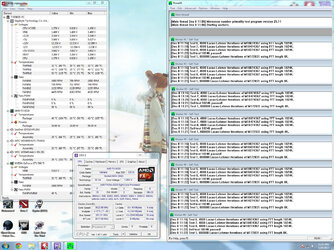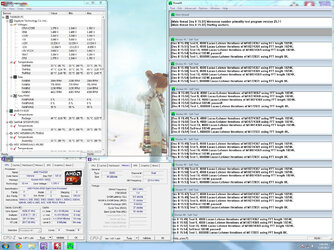Maybe your best overall resource about that board...
...about that board since few have been seen in this AMD CPU Forum Section.
[Official] Gigabyte GA-990FXA-Series Owners Thread/Club
LINK>>http://www.overclock.net/t/1023100/official-gigabyte-ga-990fxa-series-owners-thread-club
Link above is the #1 page of what seems now some 806 pages of that thread. The first page has some introductory information and links that seemed current. However that thread starts BEFORE the boards are even available in retail. So I am going to look for the page where the fun begins from the onset of users with the boards.
Here you go. Page #24 and the boards are being bought and the users are now beginning to complain.
post #232 of 8055
Getting more Vdrop then I had with my M4N98TD EVO.
M4N only needed 1.45v in bios to maintain 4ghz with a 2.6v VDD
UD5 needs 1.5v in bios to maintain 4ghz, but has no CPU VDD setting to change.
LINK>>http://www.overclock.net/t/1023100/official-gigabyte-ga-990fxa-series-owners-thread-club/230
I expect that bye the last page 806 of that thread that they will have gone thru the revisions of the boards and the bios changes, so they can have CPU_LLC on the boards and DISABLE APM and the like.
A lot to read but back when we were flooded in here with UD3 users, that thread was where most of the 'talk' about the boards were going on. Gradually the Giga users have tapered off and the entry level Asus to the much better Asus high level boards have taken over until just a few weeks ago when some of the cheaper other than Asus brand began to come again.
I think that thread just about covers it all from the lows at release up thru some pretty fair stuff with the Rev 1.1 of the board and onto some more lows with the Rev 3.0 and maybe now the Rev 4.0 boards.
It was far easier for me to find this long-running thread there than to try and piece together the many multiple threads where we tried to help UD3 owners here in the AMD CPU Forum section. Because of the beast the information here would be in many threads not strung together as in that long thread over at OCN.
Of course that does not preclude you using the forum search "here" by board and finding any of however many threads we had here. Just know that most of the users we had coming in here had that really cheap 970A-UD3 and few spent to go with the FXA-UD3.
Best that I can see for you, that as the boards and revisions came out...the users had to do the dance for stability.
RGone...ster.