- Joined
- May 13, 2003
I still have my Core i7-5930K but I've since updated it to two GTX 1080 cards in SLI. I'm pretty happy with it but I wanted to try my hand in the AMD side of things since I have never actually played with an AMD machine since the high school graduation gift computer with the 500MHz K6-2.
I reused some of the parts I had lying around like the case, drives and the V8 GTS cooler I had sitting around. The rest is new including a ASUS Crosshair VII Hero WIFI, Ryzen 7 2700X, 16GB DDR4 2400 (I know crappy RAM but it will hold me over until I can put in the intended 3200 speed RAM next pay check), MSI GeForce GTX 1080TI Gaming X (This card is positively massive) and a Thermaltake ToughPower Grand RGB 750W.
I used Artic Silver 5 for the thermal compound.
I just got it put together today and managed these results on Time Spy with a modest overclock on the graphics card and the motherboard BIOS set to do a moderate automatic overclock. https://www.3dmark.com/spy/4244493 The machine did very compared to my intel gaming machine which admittedly hasn't been benched in a while because it hasn't changed since then. https://www.3dmark.com/spy/1007935 Not bad for the AMD being air cooled up in a loft on a 105F/40.5C day.
I'm tempted to grab another GTX 1080 TI Gaming X although to be honest I saw an email in my inbox about Nvidia having a press conference on the 20th when my machine first booted. I have 30 days to return the graphics card. If the new card gets announced and thrashes this one I'll take it back and buy that new card.

Look how long that graphics card is. It's the longer then the width of the motherboard!
Here is the desktop

Edit:
The question I wanted to ask but got side tracked on is does anyone have advice on how to overclock this board manually. It has way more options then the MSI X99A SLI Plus has. It's overwhelming.
I reused some of the parts I had lying around like the case, drives and the V8 GTS cooler I had sitting around. The rest is new including a ASUS Crosshair VII Hero WIFI, Ryzen 7 2700X, 16GB DDR4 2400 (I know crappy RAM but it will hold me over until I can put in the intended 3200 speed RAM next pay check), MSI GeForce GTX 1080TI Gaming X (This card is positively massive) and a Thermaltake ToughPower Grand RGB 750W.
I used Artic Silver 5 for the thermal compound.
I just got it put together today and managed these results on Time Spy with a modest overclock on the graphics card and the motherboard BIOS set to do a moderate automatic overclock. https://www.3dmark.com/spy/4244493 The machine did very compared to my intel gaming machine which admittedly hasn't been benched in a while because it hasn't changed since then. https://www.3dmark.com/spy/1007935 Not bad for the AMD being air cooled up in a loft on a 105F/40.5C day.
I'm tempted to grab another GTX 1080 TI Gaming X although to be honest I saw an email in my inbox about Nvidia having a press conference on the 20th when my machine first booted. I have 30 days to return the graphics card. If the new card gets announced and thrashes this one I'll take it back and buy that new card.

Look how long that graphics card is. It's the longer then the width of the motherboard!
Here is the desktop
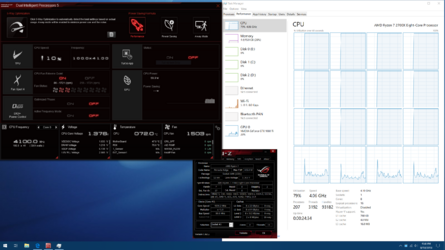
Edit:
The question I wanted to ask but got side tracked on is does anyone have advice on how to overclock this board manually. It has way more options then the MSI X99A SLI Plus has. It's overwhelming.
Last edited:
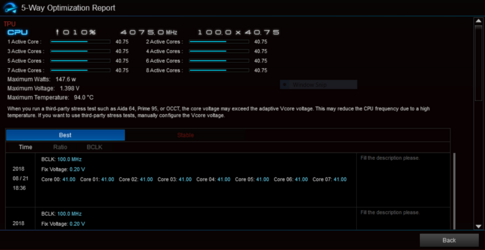
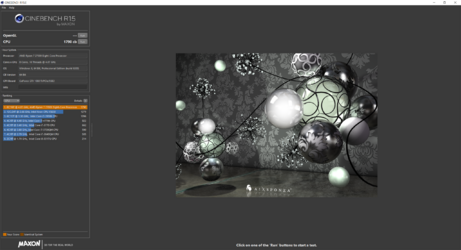


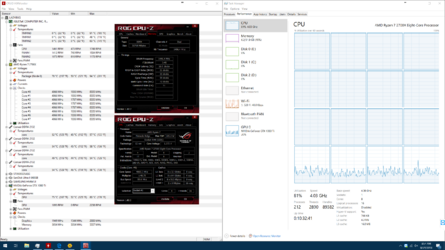

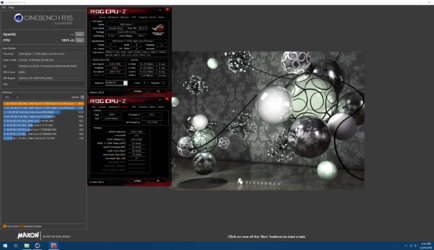

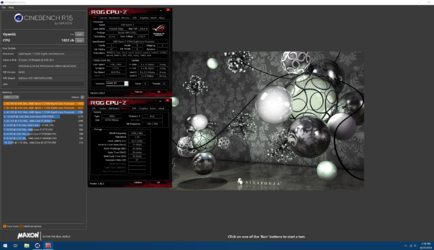



 it’s easy to install with long thin feminine fingers. I never thought of it as a masculine heatsink fan. I like it because of the colors and the heat pipes are very effective. But come on in the View 91 I have to do water cooling or what is that entire case for?
it’s easy to install with long thin feminine fingers. I never thought of it as a masculine heatsink fan. I like it because of the colors and the heat pipes are very effective. But come on in the View 91 I have to do water cooling or what is that entire case for? 