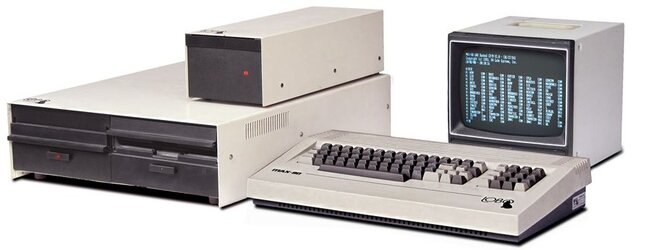- Joined
- Nov 2, 2003
I have a Asus M5A97 LE R2.0 with a 6300 CPU. Looking to upgrade the CPU to a 8350, and upgrade from my 750 Ti video card for Diablo 4. Requirements are:
Suggestions greatly appreciated.
- Graphics: NVIDIA® GeForce® GTX 660 or AMD Radeon™ R9 280
Suggestions greatly appreciated.