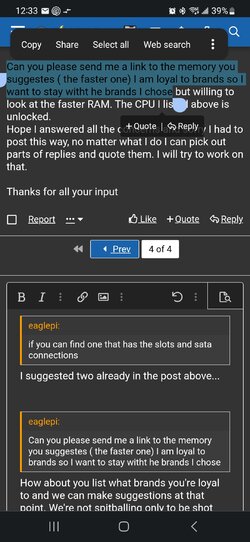if you hit REPLY it quotes the whole post. If you highlight and click reply it pastes the part where your cursor is.
Try it. Try the other option, lol.
Quote+ is for multi quote............and I'm not sure how that works, lol. I just highlight what I want to reply to.
Try it. Try the other option, lol.
Quote+ is for multi quote............and I'm not sure how that works, lol. I just highlight what I want to reply to.
Last edited: