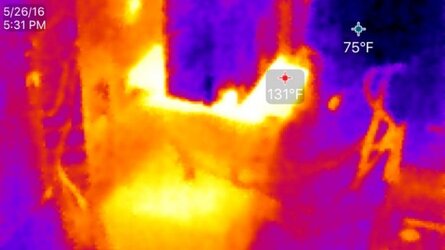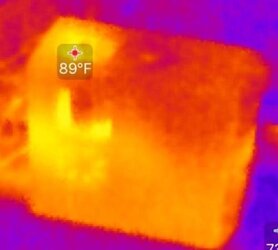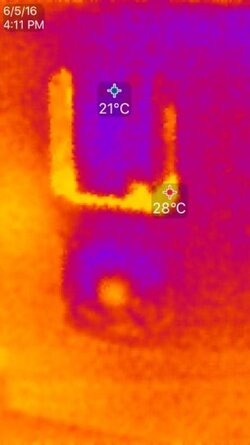- Joined
- May 26, 2010
- Location
- Allentown, PA
I put together this rig to use for casual use and I have it folding on the side. I am using 3 case fans (2x 120, 1x 140) and the cpu is being cooled by a Gammaxx 400.

I decided to play around with the thermal camera and see what my case looked like under load while folding.
My CPU is reporting 42°C and GPU is around 62°C.
Standing about 8ft away, the case with side panel off, looks like this -

Getting closer and focusing in on the GPU -


I decided to play around with the thermal camera and see what my case looked like under load while folding.
My CPU is reporting 42°C and GPU is around 62°C.
Standing about 8ft away, the case with side panel off, looks like this -
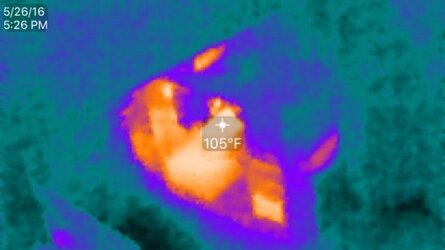
Getting closer and focusing in on the GPU -