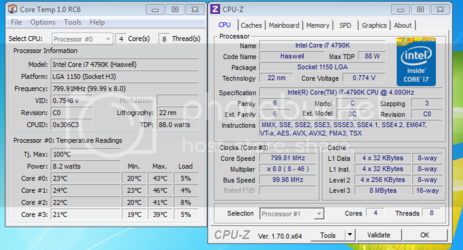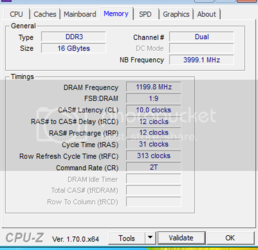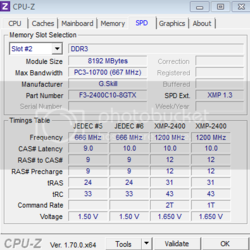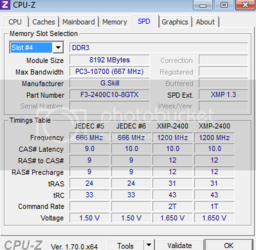- Joined
- Aug 20, 2014
- Location
- North Carolina
Hey guys long time stalker first time poster =p Well let's jump into my situation Brand new build specs below
i7 4790k
Asus Z97-Pro
16GB G.Skill Tridents
EVGA 850 G2 80+ Gold
EVGA 780ti Dual Classified
WD 1tb Black
Corsair H110 Cooler
Windows 7 home 64
So, brand new build everything is working fine except when in windows, everything seems to run slow. When I click on a window and move it, it will have skips & sometimes trails especially if I move one window over another. Programs seem to take extra amount of time to open as well. and when I close a program in a window a border is left on the screen. I can erase the border by moving one window over the old remnants of the closed window?
Mean while on my old Z77 and i5 3570k everything works perfect... and for that matter a lot faster. Is this a windows problem with the current hardware?
the i5 literally ate up everything this i7 is struggling to open a browser... But the CPU usage is very low. Has anyone run into any of these issues?
I mean its hard to explain, but everything just feels sluggish. Struggles to even open the AI suite that came with the Mobo.
i7 4790k
Asus Z97-Pro
16GB G.Skill Tridents
EVGA 850 G2 80+ Gold
EVGA 780ti Dual Classified
WD 1tb Black
Corsair H110 Cooler
Windows 7 home 64
So, brand new build everything is working fine except when in windows, everything seems to run slow. When I click on a window and move it, it will have skips & sometimes trails especially if I move one window over another. Programs seem to take extra amount of time to open as well. and when I close a program in a window a border is left on the screen. I can erase the border by moving one window over the old remnants of the closed window?
Mean while on my old Z77 and i5 3570k everything works perfect... and for that matter a lot faster. Is this a windows problem with the current hardware?
the i5 literally ate up everything this i7 is struggling to open a browser... But the CPU usage is very low. Has anyone run into any of these issues?
I mean its hard to explain, but everything just feels sluggish. Struggles to even open the AI suite that came with the Mobo.