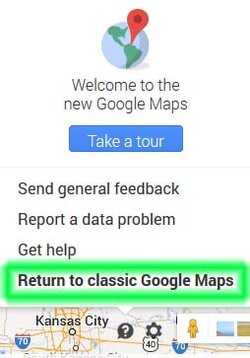- Joined
- Feb 18, 2002
We saw this in Windows 8, we now see it in Google. This age will be remembered for developers replacing functionality with headache-inducing additional steps which the old version could do with a single click.
Here's what to do: Click on the question mark in the lower right corner > Return to classic Google Maps.
Now you can once again simply right click and get directions to/from and have single click functionality once again.
It's important we remember not to blame the developers but whoever actually approves changes which sacrifice super-fast computing and wastes our valuable time.
Here's what to do: Click on the question mark in the lower right corner > Return to classic Google Maps.
Now you can once again simply right click and get directions to/from and have single click functionality once again.
It's important we remember not to blame the developers but whoever actually approves changes which sacrifice super-fast computing and wastes our valuable time.