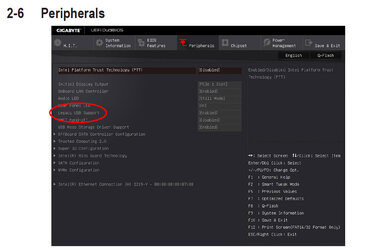- Joined
- Aug 14, 2010
I can't figure out how to install my drivers.
My LAN not working, USB's not reading flash or USB DVD drives.
How can I get my drivers installed?
FYI z370 Gaming 7 mobo, Windows 7 Ult.
My LAN not working, USB's not reading flash or USB DVD drives.
How can I get my drivers installed?
FYI z370 Gaming 7 mobo, Windows 7 Ult.