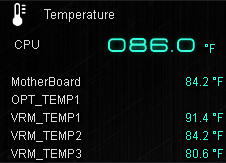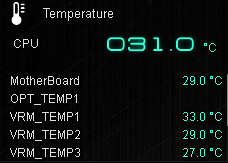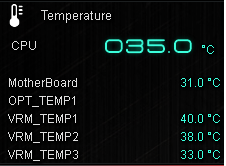- Joined
- May 7, 2011
- Location
- Ontario, Canada
Hello all.
A few days ago I built a computer with these parts:
Case: Raidmax Vampire
Motherboard: ASUS Maximus Formula VI
Power Supply: Corsair RM 750w
Processor: Intel Core i7-4770K
Memory: CORSAIR Vengeance Pro DDR3 1866hz 16GB
Drive: Samsung EVO SSD 250GB
Graphics: EVGA Geforce GTX 780 Superclocked 3GB
Cooling: Corsair Hydro H80i
Sound: Creative Sound Blaster Audigy Rx 7.1
The following has happened since first boot:
-The first time the power button was pressed, the system turned on for a few seconds, then turned off abruptly. It then turned itself back on and booted normally, and this issue hasn't appeared since.
-I set the memory's frequency to 1866 in the BIOS. However, CPU-Z tells me they're both running at 933.4, which I assume is 1866 divided in half because of the memory being dual channel.
-All games that I tried to play were choppy or would flicker rapidly in full screen. I searched and found two things: One, my motherboard's manual contradicts itself. It labels the PCIe ports as only one of them having 16x speed, and then on the same page it says they're all 16x. The BIOS said the card was running at 8x so I put the graphics card into the labelled 16x slot, but games still weren't running properly. The second solution was that the DPI scaling in Windows that increases text and icon size was conflicting with all of my games, so I set it back to normal and games worked properly.
I then gamed for the entirety of yesterday without any problems, in Chivalry, Battlefield 4, Assassin's Creed Black Flag, and SWTOR. Then today, this happened:
-I was playing Killing Floor and it was running smoothly, then it randomly hitched for a second. I shrugged it off. Then a few minutes later, it froze and all the sound turned into a loud buzz. I closed the program and tried to play Black Flag. It loaded without problems, and I played for about two minutes before the same freezing and buzzing sound returned. I guessed it was due to the new NVIDIA drivers and went to reinstall the previous version, doing a clean installation. When the screen went black as it usually does during these driver updates, it never returned. I had to force the system to power off. It rebooted fine but at a low resolution. I assume it removed the old drivers and couldn't install the new ones. I did the driver installation again and rebooted, and now it's working fine. I played Black Flag for about ten minutes smoothly, but twice it hitched again like it was going to freeze, so I quit.
What am I missing? I've built a few computers and haven't seen issues like this. I went to update the firmware on the SSD but it says it's the latest version. I'm about to attempt to update my BIOS because the GTX 780 came with a pamphlet that recommends doing so. One thing that I'm confused about is that I have an Unknown Device in my Device Manager. It says it's PCI bus 0, device 22, function 0 and that there's no drivers installed. I'm not sure what it is as I've updated everything in the rig. Could any of this have something to do with something I missed in the BIOS settings?
Your help would be greatly appreciated. I'm not going to try playing anything for the time being.
A few days ago I built a computer with these parts:
Case: Raidmax Vampire
Motherboard: ASUS Maximus Formula VI
Power Supply: Corsair RM 750w
Processor: Intel Core i7-4770K
Memory: CORSAIR Vengeance Pro DDR3 1866hz 16GB
Drive: Samsung EVO SSD 250GB
Graphics: EVGA Geforce GTX 780 Superclocked 3GB
Cooling: Corsair Hydro H80i
Sound: Creative Sound Blaster Audigy Rx 7.1
The following has happened since first boot:
-The first time the power button was pressed, the system turned on for a few seconds, then turned off abruptly. It then turned itself back on and booted normally, and this issue hasn't appeared since.
-I set the memory's frequency to 1866 in the BIOS. However, CPU-Z tells me they're both running at 933.4, which I assume is 1866 divided in half because of the memory being dual channel.
-All games that I tried to play were choppy or would flicker rapidly in full screen. I searched and found two things: One, my motherboard's manual contradicts itself. It labels the PCIe ports as only one of them having 16x speed, and then on the same page it says they're all 16x. The BIOS said the card was running at 8x so I put the graphics card into the labelled 16x slot, but games still weren't running properly. The second solution was that the DPI scaling in Windows that increases text and icon size was conflicting with all of my games, so I set it back to normal and games worked properly.
I then gamed for the entirety of yesterday without any problems, in Chivalry, Battlefield 4, Assassin's Creed Black Flag, and SWTOR. Then today, this happened:
-I was playing Killing Floor and it was running smoothly, then it randomly hitched for a second. I shrugged it off. Then a few minutes later, it froze and all the sound turned into a loud buzz. I closed the program and tried to play Black Flag. It loaded without problems, and I played for about two minutes before the same freezing and buzzing sound returned. I guessed it was due to the new NVIDIA drivers and went to reinstall the previous version, doing a clean installation. When the screen went black as it usually does during these driver updates, it never returned. I had to force the system to power off. It rebooted fine but at a low resolution. I assume it removed the old drivers and couldn't install the new ones. I did the driver installation again and rebooted, and now it's working fine. I played Black Flag for about ten minutes smoothly, but twice it hitched again like it was going to freeze, so I quit.
What am I missing? I've built a few computers and haven't seen issues like this. I went to update the firmware on the SSD but it says it's the latest version. I'm about to attempt to update my BIOS because the GTX 780 came with a pamphlet that recommends doing so. One thing that I'm confused about is that I have an Unknown Device in my Device Manager. It says it's PCI bus 0, device 22, function 0 and that there's no drivers installed. I'm not sure what it is as I've updated everything in the rig. Could any of this have something to do with something I missed in the BIOS settings?
Your help would be greatly appreciated. I'm not going to try playing anything for the time being.