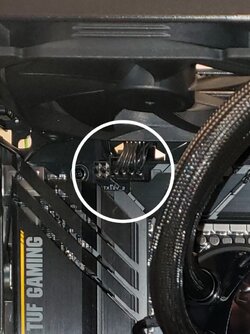OP
- Joined
- Aug 1, 2020
- Thread Starter
- #61
quick update:
sorry, on some aspects i'm not being clear. i can't ask advice, then not say exactly what i was talking about...my bad.
in the office, everyone is hard wired in.
at times, my dad will remote in for data (not a lot)
i haven't given up on the idea of going Intel, i just have to get a complete AMD build first, because it gets real confusing, real quick. i already posted a mistake "3600" vs "3200".
i just got off the phone with ASUS. i also just learned a B550 is the current chipset, not the X570. i know, noob here.
ASUS suggested the TUF GAMING B550-PLUS AND it also works with their ASUS NVIDIA GeForce GT 710 graphics card. now, i know, i know, that was a new idea. but when i called him, he did like the idea of having that card in there for 4 monitor support, in case he decides to use it now, or maybe in 6 months. at $60, it's a no brainer to have it. but taking the concern if it would work, i did double check, call, and get the confirmation it will plug into the pci 4.0 spot and it backwards compatible.
i know i'm the noob here, but so far, i really love the suggestions and even though this is a little bit more hardware that i "should" need, that's not a concern. keep in mind, what ever i build, it will be 10 years (lmao) before he calls me again, to do this all over again. upgrading in a few years, actually is a pain and he doesn't mess with computers and relays on some knuckhead noob that will over charge him for a $5 part.
an option i was going over with him, was to make sure his current rig (which he loves) can also replace his "server" if needed. i'm sure i need to add more ram to it, and maybe a HD or 2. but i WAY over built it then, with all this in mind. believe me, i had to explain to him that he CAN install new ram modules!
anyways, i want to say thank you for all the help so far! it's been great and you are really helping me bounce down the lane! lol!
sorry, on some aspects i'm not being clear. i can't ask advice, then not say exactly what i was talking about...my bad.
in the office, everyone is hard wired in.
at times, my dad will remote in for data (not a lot)
i haven't given up on the idea of going Intel, i just have to get a complete AMD build first, because it gets real confusing, real quick. i already posted a mistake "3600" vs "3200".
i just got off the phone with ASUS. i also just learned a B550 is the current chipset, not the X570. i know, noob here.
ASUS suggested the TUF GAMING B550-PLUS AND it also works with their ASUS NVIDIA GeForce GT 710 graphics card. now, i know, i know, that was a new idea. but when i called him, he did like the idea of having that card in there for 4 monitor support, in case he decides to use it now, or maybe in 6 months. at $60, it's a no brainer to have it. but taking the concern if it would work, i did double check, call, and get the confirmation it will plug into the pci 4.0 spot and it backwards compatible.
i know i'm the noob here, but so far, i really love the suggestions and even though this is a little bit more hardware that i "should" need, that's not a concern. keep in mind, what ever i build, it will be 10 years (lmao) before he calls me again, to do this all over again. upgrading in a few years, actually is a pain and he doesn't mess with computers and relays on some knuckhead noob that will over charge him for a $5 part.
an option i was going over with him, was to make sure his current rig (which he loves) can also replace his "server" if needed. i'm sure i need to add more ram to it, and maybe a HD or 2. but i WAY over built it then, with all this in mind. believe me, i had to explain to him that he CAN install new ram modules!
anyways, i want to say thank you for all the help so far! it's been great and you are really helping me bounce down the lane! lol!
 TMI (Too Much Information). I could go on an ON
TMI (Too Much Information). I could go on an ON 
 and move along as I'm probably getting you confused
and move along as I'm probably getting you confused