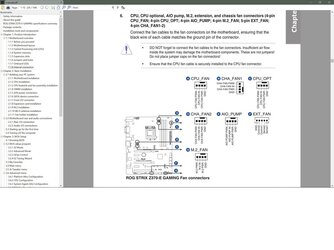TitusTroy
New Member
- Joined
- Aug 22, 2018
- Location
- New York City
Hello, first time poster here...I've had my current system now for 8.5 years (other then the video card which I upgrade more frequently)...I'm finally looking into building a new one...but technology and hardware has changed so much ((NVMe, MLC/TLC, M.2 etc) that I'm slightly overwhelmed...I've been researching online the past week and think I've gotten a better understanding of things but I'm still confused about certain aspects and need advice/help...some of the questions may be very noobish so forgive me ahead of time
here's my current proposed build...I'm mainly using it for gaming and light overclocking...I want my system to last another 6+ years so I'm looking for long term value...I'm going to be re-using certain parts such as my GTX 1070 and Lian Li A70B case
https://pcpartpicker.com/list/sQmddX
1) I'm totally confused about NVMe...there are PCIe, SATA and M.2 versions...using certain ones seem to either disable some pci-e lanes or disable SATA ports or lower performance etc...which is the best way to hook these up?...in the m.2 slot of the mobo or using a pci-e adapter?...or is it better to just use standard SATA 3 SSD's like the Crucial MX500?
2) my case has room for 7 fans (not counting the CPU fan)...my proposed board has 7 fan headers on it:
4-pin CPU_FAN
4-pin CPU_OPT
4-pin AIO_PUMP
4-pin M.2_FAN,
4-pin CHA_FAN1
4-pin CHA_FAN2
5-pin EXT_FAN
I know the CPU cooler goes into the CPU_Fan header but can I place my remaining fans in any of the other headers?...also do all case fans come with Molex plugs, 3 pin and 4 pin plugs?...so every fan (3 pin or 4 pin) I plug directly into the mobo is able to be monitored and controlled through the BIOS?
I also have an NZXT Sentry 2 fan controller...is it better to plug them all into the controller versus the motherboard fan headers?...what is the advantage of one over the other?
3) any recommendations on quality but affordable 1200mm case fans?...I need at least 5
thanks for any help!
here's my current proposed build...I'm mainly using it for gaming and light overclocking...I want my system to last another 6+ years so I'm looking for long term value...I'm going to be re-using certain parts such as my GTX 1070 and Lian Li A70B case
https://pcpartpicker.com/list/sQmddX
1) I'm totally confused about NVMe...there are PCIe, SATA and M.2 versions...using certain ones seem to either disable some pci-e lanes or disable SATA ports or lower performance etc...which is the best way to hook these up?...in the m.2 slot of the mobo or using a pci-e adapter?...or is it better to just use standard SATA 3 SSD's like the Crucial MX500?
2) my case has room for 7 fans (not counting the CPU fan)...my proposed board has 7 fan headers on it:
4-pin CPU_FAN
4-pin CPU_OPT
4-pin AIO_PUMP
4-pin M.2_FAN,
4-pin CHA_FAN1
4-pin CHA_FAN2
5-pin EXT_FAN
I know the CPU cooler goes into the CPU_Fan header but can I place my remaining fans in any of the other headers?...also do all case fans come with Molex plugs, 3 pin and 4 pin plugs?...so every fan (3 pin or 4 pin) I plug directly into the mobo is able to be monitored and controlled through the BIOS?
I also have an NZXT Sentry 2 fan controller...is it better to plug them all into the controller versus the motherboard fan headers?...what is the advantage of one over the other?
3) any recommendations on quality but affordable 1200mm case fans?...I need at least 5
thanks for any help!