- Joined
- Sep 22, 2015
Just built my new system a week ago. This last weekend I messed around with OC'ing for the first time in my life. My only previous OC'ing experience was with my R9 280x for Bitcoin mining and it didn't OC much (1070 to 1200 GPU and Mem from 1550 to 1600 (anything over 1600 seemed to degrade performance but that is another thread)).
Anyway My build:
MB: Asus TUF Sabertooth 990FX
CPU: FX-8370
RAM: Kingston HyperX 1600 DDR3
Case: Corsair Carbide Air 540
EDIT:
PSU: EVGA SuperNova 850 G2 Gold 80+
Originally I bought a Arctic Freezer 13 CO for the CPU cooler, but even at only 4.3ghz it was overheating the CPU at 61 Celsius. So I am returning it and bought a Corsair Hydro 100i GTX. I KNOW I don't have this ideally setup since my radiator had to fit at the top of my case blowing up and out. I really wanted it on the front in a push/pull config but my MB and my GPU would have run into it.
Any obvious issues with my HW?
Now to the OC'ing. Originally I used my Asus MB built in OC tool to OC my CPU to about 4.3ghz (basically the Turbo speed). Then I found in the CCC Amd's version of it and had it give a whirl. It locked up at 4.7ghz. So for a few days I ran uneventfully at 4.6ghz using AMD's tool.
But then I watched Jayz2cents video on OC'ing the 8370 (or 8350 don't remember). I went through and followed his advice and set everything manually like he said. Right now I am running at 4.6ghz pretty stable:
This pics are from when I was running at 4.5ghz.






HWMonitor Text File (from my 4.6ghz run)
To me from what I have read it sounds like I am doing ok. But before I try to work my way up to 5ghz I want to make sure I am not missing something obvious. So far my CPU is only at 1.31v which from my understanding is quite low.
One thing I am concerned about is as I bump up my CPU Ghz it is bumping up my Ram, NB and HT numbers as well. Am I supposed to drop those down closer to their original numbers of 1600 (ram) and 2200 and 2200 for NB and HT?
Also where is my VRM temp being reported in HWMonitor?
I might be able to drop my temps by a few degrees by doing some better cable management, right now it's pretty messy.
Anyway, I am open to any and all suggestions/help/comments or more info if you need.
Thanks,
Stoneysilence
Anyway My build:
MB: Asus TUF Sabertooth 990FX
CPU: FX-8370
RAM: Kingston HyperX 1600 DDR3
Case: Corsair Carbide Air 540
EDIT:
PSU: EVGA SuperNova 850 G2 Gold 80+
Originally I bought a Arctic Freezer 13 CO for the CPU cooler, but even at only 4.3ghz it was overheating the CPU at 61 Celsius. So I am returning it and bought a Corsair Hydro 100i GTX. I KNOW I don't have this ideally setup since my radiator had to fit at the top of my case blowing up and out. I really wanted it on the front in a push/pull config but my MB and my GPU would have run into it.
Any obvious issues with my HW?
Now to the OC'ing. Originally I used my Asus MB built in OC tool to OC my CPU to about 4.3ghz (basically the Turbo speed). Then I found in the CCC Amd's version of it and had it give a whirl. It locked up at 4.7ghz. So for a few days I ran uneventfully at 4.6ghz using AMD's tool.
But then I watched Jayz2cents video on OC'ing the 8370 (or 8350 don't remember). I went through and followed his advice and set everything manually like he said. Right now I am running at 4.6ghz pretty stable:
This pics are from when I was running at 4.5ghz.
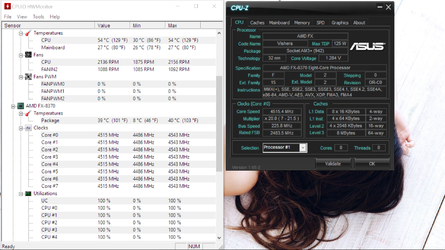
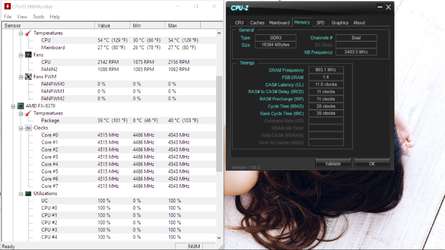
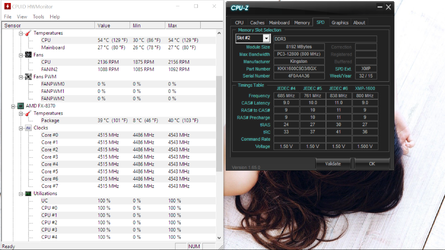
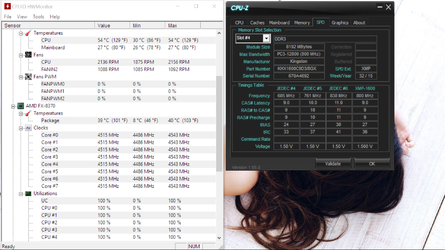
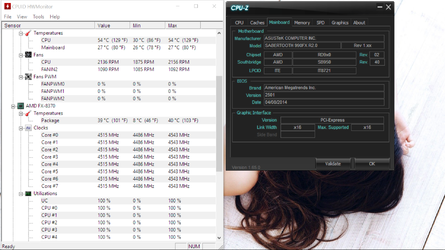
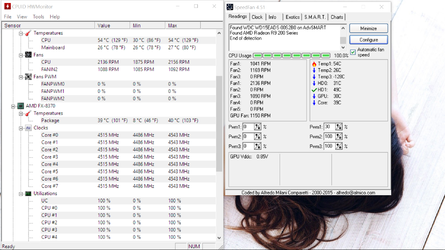
HWMonitor Text File (from my 4.6ghz run)
To me from what I have read it sounds like I am doing ok. But before I try to work my way up to 5ghz I want to make sure I am not missing something obvious. So far my CPU is only at 1.31v which from my understanding is quite low.
One thing I am concerned about is as I bump up my CPU Ghz it is bumping up my Ram, NB and HT numbers as well. Am I supposed to drop those down closer to their original numbers of 1600 (ram) and 2200 and 2200 for NB and HT?
Also where is my VRM temp being reported in HWMonitor?
I might be able to drop my temps by a few degrees by doing some better cable management, right now it's pretty messy.
Anyway, I am open to any and all suggestions/help/comments or more info if you need.
Thanks,
Stoneysilence
Last edited: