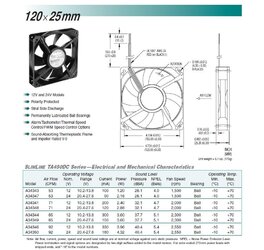- Joined
- Aug 24, 2010
The Thermaltake is a 3 wire not a four wire.
I have several Nidec BETAV TA450DC my only issue is not knowing which wire is what
1x black
1x red
1x blue
1x white
What color corresponds to:
Ground?
+12v?
Sense?
Control?
I am wanting to use these for CPU0 and CPU1 on the EVGA SR-2 MOBO instead of the 3wire Thermaltake with the dial so the BIOS will control the fan speed.
Thanx all
I have several Nidec BETAV TA450DC my only issue is not knowing which wire is what
1x black
1x red
1x blue
1x white
What color corresponds to:
Ground?
+12v?
Sense?
Control?
I am wanting to use these for CPU0 and CPU1 on the EVGA SR-2 MOBO instead of the 3wire Thermaltake with the dial so the BIOS will control the fan speed.
Thanx all
 misread...yea, that'd work.
misread...yea, that'd work.