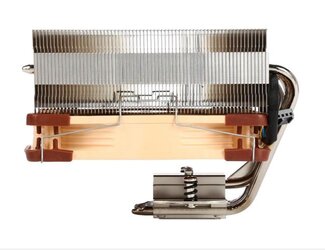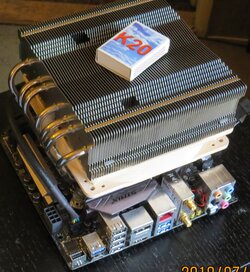Asus ROG Strix Z270-I Gaming = ITX
Noctua NH-C14S
Fractal Design , Core 500 = ITX
I encountered difficulties in installing the large CPU cooler in the ITX casing .
Cooling fan mounts in contact with the fan of the housing...
Has made to order a new fastener and everything is wonderful !
In the photo as it looks - it will probably help You when solving your own problems !
With Sympathy Al !

Noctua NH-C14S
Fractal Design , Core 500 = ITX
I encountered difficulties in installing the large CPU cooler in the ITX casing .
Cooling fan mounts in contact with the fan of the housing...
Has made to order a new fastener and everything is wonderful !
In the photo as it looks - it will probably help You when solving your own problems !
With Sympathy Al !

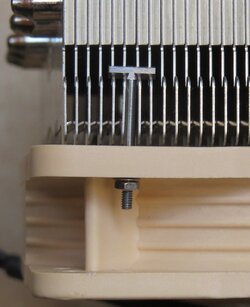
Attachments
Last edited: