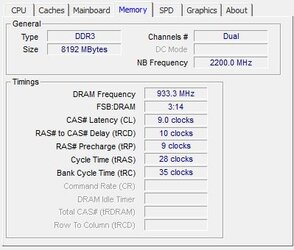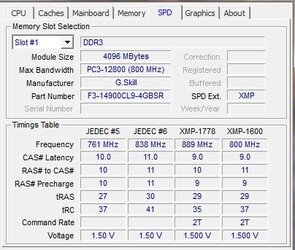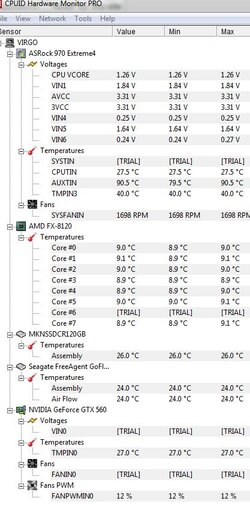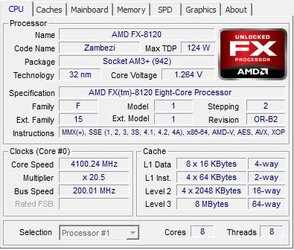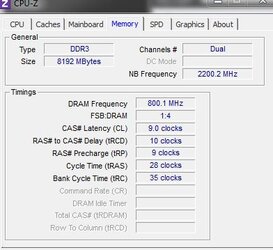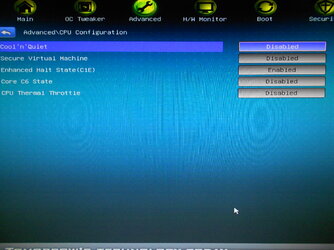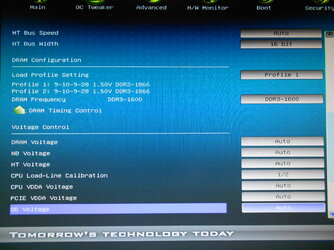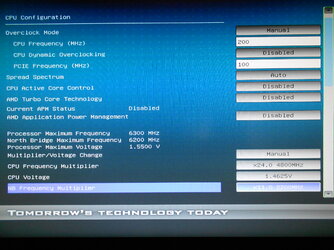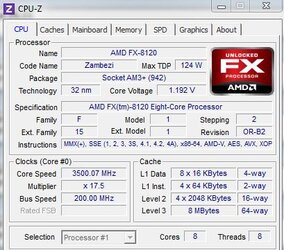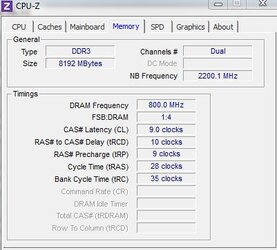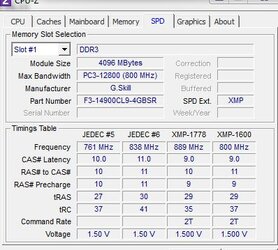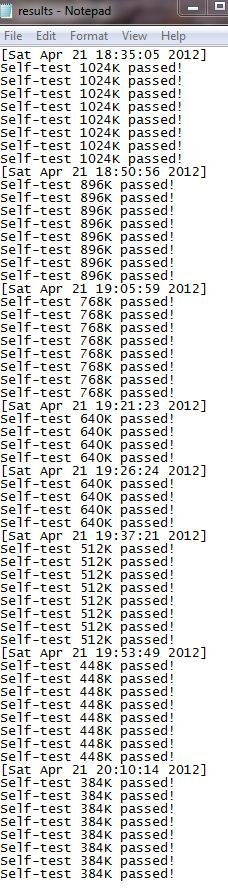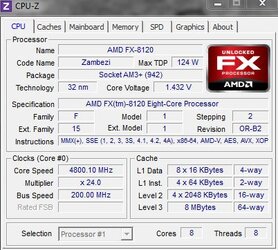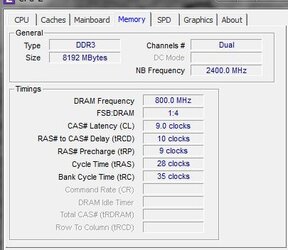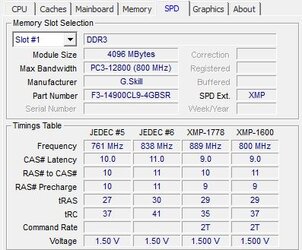- Joined
- Mar 6, 2012
- Location
- Chicago, IL
So I'm trying to oc to 4.8 with the 8120 but every time I try windows either seems to freeze right before the password screen or asks to repair itself. The CPU frequency multiplier is at x24.0 4800mhz and the cpu voltage is at 1.46v. North Bridge frequency multiplier is at 4800mhz. I just tried those settings, windows attempted to repair itself then after a while I received a dr debug code of 5d (Reserved for future AMI error codes). What to do?  Thanks in advance to you all.
Thanks in advance to you all.