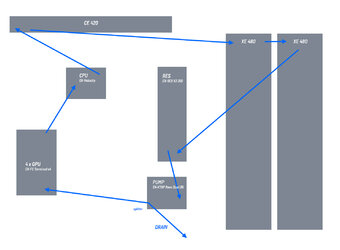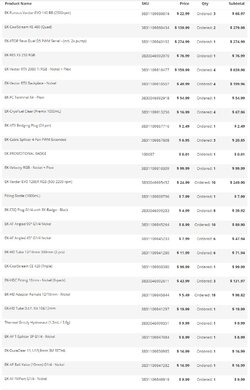Hello guys,
Being a mac user for 20 years, I switched to PC half a year ago and built my first computer after giving up on Mac pros! Mainly for animation, 3D (Cinema 4D, Octane +). The first one I built wasn't watercooled and I'm getting hot GPUs..
I'm now planning a build with 4 x 2080ti 11GB inside a Corsair 1000D case with EKWB cooling components.
Forgive me if it's obvious, but I'm still wrapping my head around it and about to place order.
I'm planning to place two radiators on front (as the case is wide enough) and one on top. I want to make sure I understand the loop correctly. If you see the attached mockup, is this correct?
Thanks so much for any feedback. It'll be challenge but that I embrace.

Being a mac user for 20 years, I switched to PC half a year ago and built my first computer after giving up on Mac pros! Mainly for animation, 3D (Cinema 4D, Octane +). The first one I built wasn't watercooled and I'm getting hot GPUs..
I'm now planning a build with 4 x 2080ti 11GB inside a Corsair 1000D case with EKWB cooling components.
Forgive me if it's obvious, but I'm still wrapping my head around it and about to place order.
I'm planning to place two radiators on front (as the case is wide enough) and one on top. I want to make sure I understand the loop correctly. If you see the attached mockup, is this correct?
Thanks so much for any feedback. It'll be challenge but that I embrace.