- Joined
- Apr 12, 2014
If you are sure there are no screws you will have to find the rivets. Only way to take then out is to drill the centers out and re-rivet when done
Just make sure you have space to get the rivet gun in as the factory has the ability to install rivets in places field rivet guns can't get into
You may want to consider using a 360mm rad instead if that gets you the room you need with out modification. Path of least resistance many times is the best path
Just make sure you have space to get the rivet gun in as the factory has the ability to install rivets in places field rivet guns can't get into
You may want to consider using a 360mm rad instead if that gets you the room you need with out modification. Path of least resistance many times is the best path


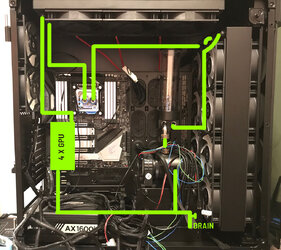

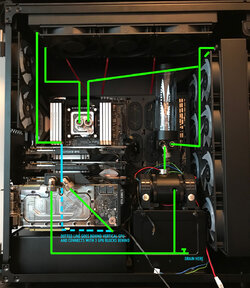
 But better now than later. Thank you!
But better now than later. Thank you!