Hey guys, I recently started overclocking an old build which consists of:
FX 6100 BE
gigabyte ga-970A-ud3 rev 3 (updated bios to FC version)
2x HD 6850 xfire
2x4gb Kingston HyperX 8gb 1600MHz
So, I was able to overclock my CPU as a first step to 4.5GHz @ 1.398V (max 43C at Prime95 for 30 minutes) just by bumping the multiplier. After that I went to BIOS, and I did the following: HTT set to 231MHz and the multiplier to 19.5 (4.5Ghz). Bumped the CPU NB frequence to 2200MHz and the HT Link to 2400. Increased the CPU NB voltage to 1.225V and left the memory multiplier, timings and voltage on auto. Everything was smooth and fine again at Prime95 for another 30 minutes. In the end, I bumped the DRAM multiplier to x9.33 at start and set the timings to a preset that it has called expert (9-9-9-27-32). I started getting error on 2-3 cores on P95 like "illegal summout" and "resulting sum was X expected X". I raised the RAM voltage to 1.65v, I dropped the multi to x8 yet the same happened. I attach a few pictures of the errors as well as from CPU-Z to check them out as well.



Any thoughts in stabilizing it? I had turned off all the C1E state things ofc, I had LLC on extreme mode and my temps were not going over 43C
FX 6100 BE
gigabyte ga-970A-ud3 rev 3 (updated bios to FC version)
2x HD 6850 xfire
2x4gb Kingston HyperX 8gb 1600MHz
So, I was able to overclock my CPU as a first step to 4.5GHz @ 1.398V (max 43C at Prime95 for 30 minutes) just by bumping the multiplier. After that I went to BIOS, and I did the following: HTT set to 231MHz and the multiplier to 19.5 (4.5Ghz). Bumped the CPU NB frequence to 2200MHz and the HT Link to 2400. Increased the CPU NB voltage to 1.225V and left the memory multiplier, timings and voltage on auto. Everything was smooth and fine again at Prime95 for another 30 minutes. In the end, I bumped the DRAM multiplier to x9.33 at start and set the timings to a preset that it has called expert (9-9-9-27-32). I started getting error on 2-3 cores on P95 like "illegal summout" and "resulting sum was X expected X". I raised the RAM voltage to 1.65v, I dropped the multi to x8 yet the same happened. I attach a few pictures of the errors as well as from CPU-Z to check them out as well.
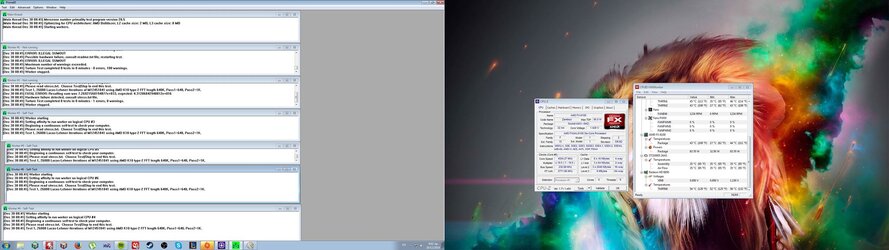


Any thoughts in stabilizing it? I had turned off all the C1E state things ofc, I had LLC on extreme mode and my temps were not going over 43C
