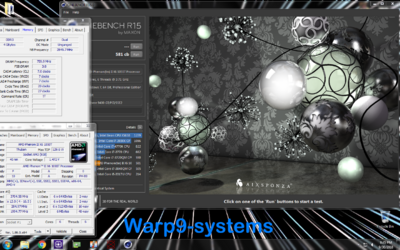- Joined
- Jun 21, 2020
Hi, I just registered here because I am trying to max out my old CPU and have found many Posts in this Forum about this one... from 2010.
Hope that this is the right Forum.
My System:
1055T
Asus M4a89gtd Pro
4x4GB DDR3 Ram 1600 MHz CL11 (2 different kits)
500W Be Quiet PSU
Noctua Cooler
Win10 Pro x64
I would like to point out that at @stock values it was not possible to let the Ram run at 1600MHz (constantly got freezes after one minute in Win), only at 1066. When I only had three sticks in it the 1600 was fine.
I am now playing around with this one since a good week but I can´t seem to find the best values for it.
I am currently running this setup @3.7GHz with 1060 Ram, although I had problems with this alone and had to increase the Timings by 1,1,1,3 to make it apparently stable.
I am unable to pump the FSB higher because I will either get BSODS the moment Win loads or just plain "Overclocking failed". I would suspect that it has to to do with the RAM since there is no lower "level"/option for the Ram Frequency when I raise FSB and Ram is therefore above 1060.
The System was stable multiple times in prime95 under "Smallest FFT", the longest consecutive run was two hours. Although the temperature is then at 64C
I have no idea if the high CPU Voltage is even needed... I just rised the Voltages to values that are according to Posts safe...
What I don´t get is why the BIOS CPU Voltage is apparently lower than the one CPUZ shows. And in CPUZ the Ram Voltages are shown as 1.5V instead of the 1.65. Strangley according to CPUZ only one kit is recognized as "dual" while the other is just "single". Apparently I cannot increase the NB either without crashes.
So, could you guys please help me squeeze out the last out of this setup? Or am I at the maximum?
Out of some reason I am unable to post (visible) pictures, here is the Album:
Hope that this is the right Forum.
My System:
1055T
Asus M4a89gtd Pro
4x4GB DDR3 Ram 1600 MHz CL11 (2 different kits)
500W Be Quiet PSU
Noctua Cooler
Win10 Pro x64
I would like to point out that at @stock values it was not possible to let the Ram run at 1600MHz (constantly got freezes after one minute in Win), only at 1066. When I only had three sticks in it the 1600 was fine.
I am now playing around with this one since a good week but I can´t seem to find the best values for it.
I am currently running this setup @3.7GHz with 1060 Ram, although I had problems with this alone and had to increase the Timings by 1,1,1,3 to make it apparently stable.
I am unable to pump the FSB higher because I will either get BSODS the moment Win loads or just plain "Overclocking failed". I would suspect that it has to to do with the RAM since there is no lower "level"/option for the Ram Frequency when I raise FSB and Ram is therefore above 1060.
The System was stable multiple times in prime95 under "Smallest FFT", the longest consecutive run was two hours. Although the temperature is then at 64C
I have no idea if the high CPU Voltage is even needed... I just rised the Voltages to values that are according to Posts safe...
What I don´t get is why the BIOS CPU Voltage is apparently lower than the one CPUZ shows. And in CPUZ the Ram Voltages are shown as 1.5V instead of the 1.65. Strangley according to CPUZ only one kit is recognized as "dual" while the other is just "single". Apparently I cannot increase the NB either without crashes.
So, could you guys please help me squeeze out the last out of this setup? Or am I at the maximum?
Out of some reason I am unable to post (visible) pictures, here is the Album: