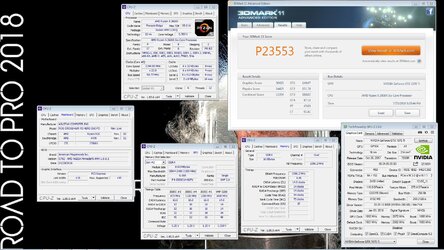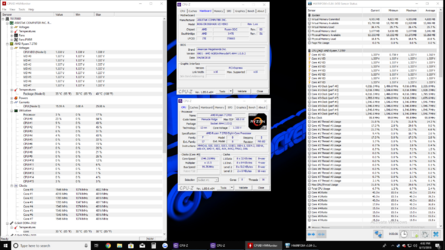- Joined
- Apr 14, 2011
SPECS OF THE MACHINE
AMD Ryzen 2700
Asus Crosshair VII x470 HERO
G.SKill 16GB of DDR4-3200MHZ CL14
The problem i am having here is that when i overclock the board using offset voltages, the offset voltage does not drop but the clock speed does.
Yes, balanced power mode is enabled.
eCLK Mode is in "async mode"
CPU CORE VOLTAGE is set to offset coltage + 0.33750 (total 1.337 lol)
CPU LLC is at level 5 althogh if i drop it then vcore drops during load and then goes back up when idle
PSS support is enabled
Global C-state control is enabled
power supply idle control is currently set to typical current idle.
I know that on intel i can do offset overclocking with both clock and voltage dropping down when idle and then go up when load is applied. how do i apply these same rules to Ryzen all within the bios?
AMD Ryzen 2700
Asus Crosshair VII x470 HERO
G.SKill 16GB of DDR4-3200MHZ CL14
The problem i am having here is that when i overclock the board using offset voltages, the offset voltage does not drop but the clock speed does.
Yes, balanced power mode is enabled.
eCLK Mode is in "async mode"
CPU CORE VOLTAGE is set to offset coltage + 0.33750 (total 1.337 lol)
CPU LLC is at level 5 althogh if i drop it then vcore drops during load and then goes back up when idle
PSS support is enabled
Global C-state control is enabled
power supply idle control is currently set to typical current idle.
I know that on intel i can do offset overclocking with both clock and voltage dropping down when idle and then go up when load is applied. how do i apply these same rules to Ryzen all within the bios?