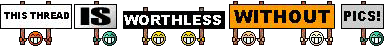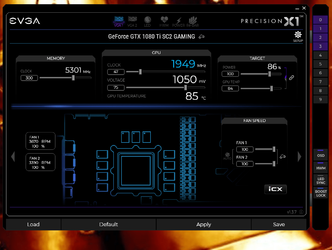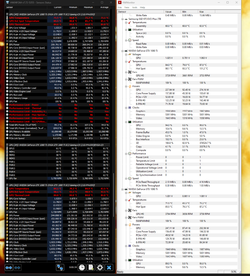I don't remember if you can even adjust the voltage on this card. 1.05V was a limit made by Nvidia. The hot spot is close to 100°C. It will limit OC regardless of the core temp.
1. You won't OC this card on air/stock much as it runs hot
2. OC won't give you much
3. I assume you use it for folding; then, a more efficient way is to set a lower power limit and check how much PPD will drop. There is a chance that when you lower the power limit, the card will run cooler, and if you set a higher frequency, then it will boost higher. It works much better on newer cards, and I wasn't folding on 1080/Ti for a long time, so you have to check it on your own. I can only tell you that on RTX30/40, you can drop the power limit/power draw by 20% and keep almost the same PPD as at stock settings.
4. I see your card's 12V rail goes down to 11.7V. Or the PSU is heavily loaded, or it will end in some time. I just replaced the 1200W Corsair as it was going down to 11.4-11.5V under a 200-300W load. Once it was going under 11.5V, the PC was restarting. 11.7V is not tragic, but I would keep an eye on that too.