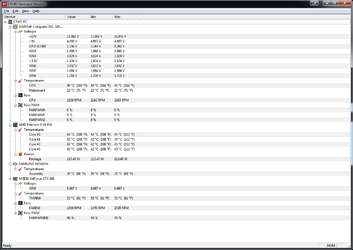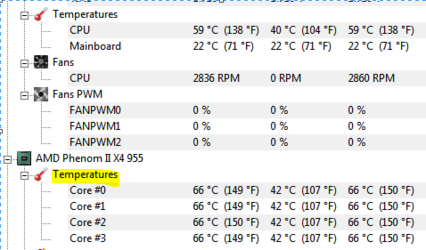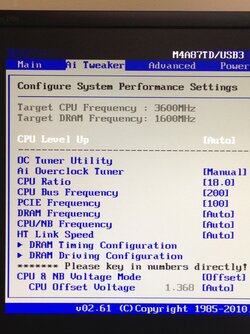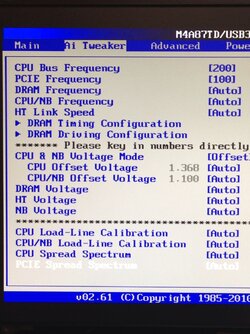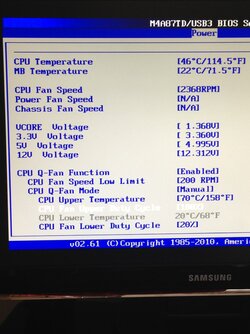- Joined
- Jan 21, 2013
Well I honestly don't even know where to begin, as I have never even attempted to overclock before. The only thing that may be a problem is that I don't have any "aftermarket" cooling or heat sinks, but I don't want to do anything crazy as far as the overclocking goes. Just want to squeeze out whatever stable and safe performance I can!
Basically before I begin I want to know what I'm doing...
What software should I download, as I assume there will be a lot of trial and error involved with this
Ram: g.Skill Ripjaws 8gb
CPU: AMD Phenom II X4 955 3.2
Motherboard: ASUS M4A87TD/USB3
Power: 600W
Case (to show fans/cooling): MidTower
Also.. I always notice that on start up when I see my BIOS screen I can press 4 to their "ASUS core unlocker" or whatever...
CPU-Z is saying that my CPU "Core Voltage" is sitting around 1.332 V
Also... the RAM I purchased states that it is a CL9 but CPU-Z is saying that the CAS Latency is at "11.0 clocks" why would this be?
Basically before I begin I want to know what I'm doing...
What software should I download, as I assume there will be a lot of trial and error involved with this
Ram: g.Skill Ripjaws 8gb
CPU: AMD Phenom II X4 955 3.2
Motherboard: ASUS M4A87TD/USB3
Power: 600W
Case (to show fans/cooling): MidTower
Also.. I always notice that on start up when I see my BIOS screen I can press 4 to their "ASUS core unlocker" or whatever...
CPU-Z is saying that my CPU "Core Voltage" is sitting around 1.332 V
Also... the RAM I purchased states that it is a CL9 but CPU-Z is saying that the CAS Latency is at "11.0 clocks" why would this be?