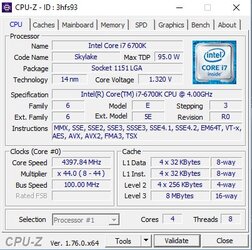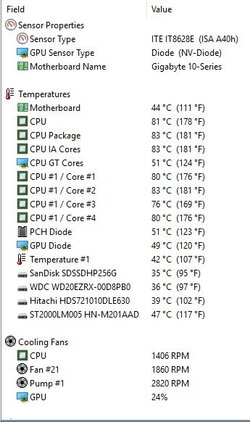Hi everyone,
I am a bit concerned that my temperatures are a bit too high.
I have overclocked the processor to 4.4GHz, using the motherboard's preset for this processor. I have read elsewhere that this processor can be overclocked to up to 4.7GHz and provide a very stable system without reaching temperatures this high (
).
What is your experience? What am I doing wrong? The cooler seems properly attached and mounted (with washers in the back) and a respectable amount of thermal paste. The pump seems to be working properly.
The Aida64 output is with the CPU running at 100% utilisation.


I am a bit concerned that my temperatures are a bit too high.
I have overclocked the processor to 4.4GHz, using the motherboard's preset for this processor. I have read elsewhere that this processor can be overclocked to up to 4.7GHz and provide a very stable system without reaching temperatures this high (
What is your experience? What am I doing wrong? The cooler seems properly attached and mounted (with washers in the back) and a respectable amount of thermal paste. The pump seems to be working properly.
The Aida64 output is with the CPU running at 100% utilisation.