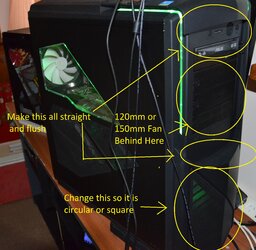Capt_Squareyez
New Member
- Joined
- Mar 30, 2017
- Location
- Andromeda Galaxy
Hi guys, new member to Overclockers and newbie to OC'ing.
Here is my specs for my rig :
Intel i7 3770K @3.5 Ghz OC'd to 4.6Ghz CPU Cooled by a Noctua NH-D15 Using the Dual Fans and setup horizontally.
Asus Maximus V Extreme Motherboard
32GB G Skillz Ripjaws X @2133Mhz
2x Asus GTX 1080 STRIX 8GB OC
Seasonic X-Series 1250W PSU
NZXT Phantom 820 Full case
I just upgraded the heat sink 2 days ago.
The graphics cards were originally 2x EVGA GTX 760 FTW editions, i upgraded them a couple of months ago.
First, when i OC'd my CPU, i done it in steps. I didn't want to just OC it to 4.6Ghz and find i fried my CPU lol.
So, i started off at 4.2Ghz, then went to 4.4Ghz after some testing at 4.2Ghz and saw it was stable enough to move on to 4.4.
Again, when i got to 4.4, i done some testing, and saw it was stable. Then i left the computer to go do something for about 5 minutes, came back, and saw the CPU was sitting at around 55 degrees Celsius while doing nothing.
Just to clarify, there was nothing running in background, cpu was barely using 1% of its cores, maybe 2% at times. No screensaver was on at the time. But yet, here is my pc idling away at a warm 55 degrees.
I know the temp is nothing to be concerned about in general, by that i mean if i was gaming or video editing or something that is taxing on the cpu then that temp would be classed as normal. But, i don't think it is normal for that temp at idle.
So, i spent a day doing a heap of reading about OC'ing and temps and configurations,etc, but couldn't find a definite answer to my problem.
The weird thing was, soon as i moved the mouse, the temp dropped back to normal, around 25 to 30 degrees.
When i noticed this, i let my pc sit for a bit at idle, not touching the mouse or anything, to see if it would do it again. Sure enough, about 1 minute later, the temp jumped up to about 40, then crept up to 55 from there.
This had my attention at this stage. But to be sure, i done exactly the same thing again, and the same thing happened again.
So, i tried to google as to why my pc would be doing this. I could not find an answer anywhere.
I started looking up OC'ing and temps and configurations again.
I saw, that some people were saying leave speed step turned on when OC'ing because you don't want to consume power when you dont need it, like at idle or browsing the web. While other people were saying to turn it off. Not sure why they said to turn it off, but they did. You guys might know?
I also saw some people were saying to change the LLC in the bios.
There were a couple of other things peple said, but, i thought ok, i will try something, but 1 thing at a time, so if something fails, i know what it was and i can easily revert back to what the setup was.
So, i was going to change the LLC first, but then i thought, no, i will change the Speed step first, purely because it seemed a bit more logical as it alters power and volts, or so it came across to me as anyway.
So, i disabled speed step, saved and restarted the pc. To my amazement, the cpu no longer creeps up to 55 at idle.
I left the pc sit for about an hour, without touching anything, and i sat there watching it just in case something went wrong, i could quickly shut the pc down. (Mind you, it was a very long and boring hour) . But, no more creep ups. Idling beautifully at a comfortable 25 to 30 degrees, even when browser is open, music playing, and a few other apps,etc.
. But, no more creep ups. Idling beautifully at a comfortable 25 to 30 degrees, even when browser is open, music playing, and a few other apps,etc.
So, after finding my solution to this issue, i then went ahead and OC'd further, to 4.6 Ghz. Which is still running at a comfortable 25 to 30 at idle with apps and browser,etc open. I do notice when first opening the browser and some apps, it tends to jump up a bit in temp, from anywhere from 35 to 55, but quickly comes back down again. So, im not too concerned by that.
When playing a game, i have tested using HWiNFO64 and RivaTuner Statistics Server so i can see cpu temps and usage while in game. The most i have seen my CPU at is about 71 degrees with i think it was 50% usage. Would i be right in saying those temps are ok when gaming? I ask because it seems people have varying opinion about what the CPU can handle. Some say 80 is max, some say 70 is max,(if it is 70 then im at that threshold already then and something is wrong), while others say 90 degrees. I have looked in the bios and i do see 105 in there somewhere , something to do with threshold or something. Maybe someone can shed some light on this for me?
Anyway, i wanted to share what i found in case someone ever has this issue with idle temp being over 50 after oc'ing their CPU. I hope it helps.
Here is my specs for my rig :
Intel i7 3770K @3.5 Ghz OC'd to 4.6Ghz CPU Cooled by a Noctua NH-D15 Using the Dual Fans and setup horizontally.
Asus Maximus V Extreme Motherboard
32GB G Skillz Ripjaws X @2133Mhz
2x Asus GTX 1080 STRIX 8GB OC
Seasonic X-Series 1250W PSU
NZXT Phantom 820 Full case
I just upgraded the heat sink 2 days ago.
The graphics cards were originally 2x EVGA GTX 760 FTW editions, i upgraded them a couple of months ago.
First, when i OC'd my CPU, i done it in steps. I didn't want to just OC it to 4.6Ghz and find i fried my CPU lol.
So, i started off at 4.2Ghz, then went to 4.4Ghz after some testing at 4.2Ghz and saw it was stable enough to move on to 4.4.
Again, when i got to 4.4, i done some testing, and saw it was stable. Then i left the computer to go do something for about 5 minutes, came back, and saw the CPU was sitting at around 55 degrees Celsius while doing nothing.
Just to clarify, there was nothing running in background, cpu was barely using 1% of its cores, maybe 2% at times. No screensaver was on at the time. But yet, here is my pc idling away at a warm 55 degrees.
I know the temp is nothing to be concerned about in general, by that i mean if i was gaming or video editing or something that is taxing on the cpu then that temp would be classed as normal. But, i don't think it is normal for that temp at idle.
So, i spent a day doing a heap of reading about OC'ing and temps and configurations,etc, but couldn't find a definite answer to my problem.
The weird thing was, soon as i moved the mouse, the temp dropped back to normal, around 25 to 30 degrees.
When i noticed this, i let my pc sit for a bit at idle, not touching the mouse or anything, to see if it would do it again. Sure enough, about 1 minute later, the temp jumped up to about 40, then crept up to 55 from there.
This had my attention at this stage. But to be sure, i done exactly the same thing again, and the same thing happened again.
So, i tried to google as to why my pc would be doing this. I could not find an answer anywhere.
I started looking up OC'ing and temps and configurations again.
I saw, that some people were saying leave speed step turned on when OC'ing because you don't want to consume power when you dont need it, like at idle or browsing the web. While other people were saying to turn it off. Not sure why they said to turn it off, but they did. You guys might know?
I also saw some people were saying to change the LLC in the bios.
There were a couple of other things peple said, but, i thought ok, i will try something, but 1 thing at a time, so if something fails, i know what it was and i can easily revert back to what the setup was.
So, i was going to change the LLC first, but then i thought, no, i will change the Speed step first, purely because it seemed a bit more logical as it alters power and volts, or so it came across to me as anyway.
So, i disabled speed step, saved and restarted the pc. To my amazement, the cpu no longer creeps up to 55 at idle.
I left the pc sit for about an hour, without touching anything, and i sat there watching it just in case something went wrong, i could quickly shut the pc down. (Mind you, it was a very long and boring hour)
So, after finding my solution to this issue, i then went ahead and OC'd further, to 4.6 Ghz. Which is still running at a comfortable 25 to 30 at idle with apps and browser,etc open. I do notice when first opening the browser and some apps, it tends to jump up a bit in temp, from anywhere from 35 to 55, but quickly comes back down again. So, im not too concerned by that.
When playing a game, i have tested using HWiNFO64 and RivaTuner Statistics Server so i can see cpu temps and usage while in game. The most i have seen my CPU at is about 71 degrees with i think it was 50% usage. Would i be right in saying those temps are ok when gaming? I ask because it seems people have varying opinion about what the CPU can handle. Some say 80 is max, some say 70 is max,(if it is 70 then im at that threshold already then and something is wrong), while others say 90 degrees. I have looked in the bios and i do see 105 in there somewhere , something to do with threshold or something. Maybe someone can shed some light on this for me?
Anyway, i wanted to share what i found in case someone ever has this issue with idle temp being over 50 after oc'ing their CPU. I hope it helps.
Last edited: