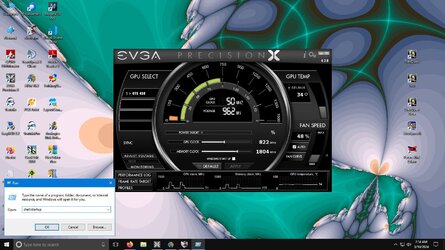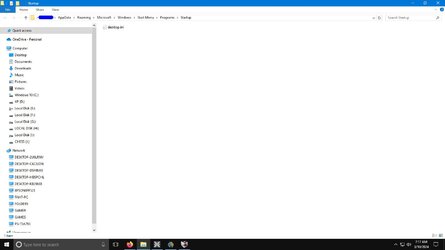FYI @=XAF=AfterShock, leaving it up or down didn't matter at all for points. I checked multiple times across different work units.
-
Welcome to Overclockers Forums! Join us to reply in threads, receive reduced ads, and to customize your site experience!
Long time, no fold!--Back at it ;)
- Thread starter Norcalsteve
- Start date