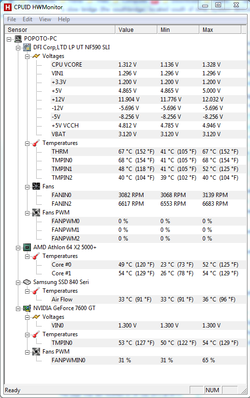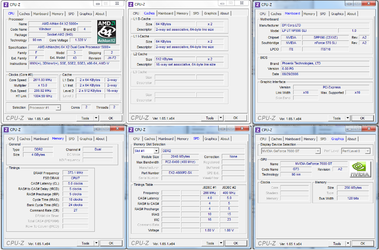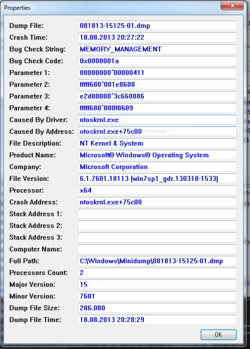Hello every one,
First of all, I'd like to tell you that I'm happy to find this forum. I hope that someone can help me with my problem.
I just build a system using a rather old DFI motherboard and a AMD CPU. I'm having problem configuring the board, so that the system unexpectedly shuts down because of overheating. This, even though I'm not stressing the CPU and the MB is not overclocked.
I have the following hardware;
The BIOS is setted up, so that the MB will be turned off if the CPU temp reaches 70°C.
In order to reproduce the shutting off, I tried stressing the system using PRIME95. During the stress test, I kept watching HWMonitor until the system crashed. Just before the system dies, I get following readings:
PLEASE SEE ATTACHMENT
I've read in the forum, that the MB temperatures COULD mean the following:
THRM and TMPIN0 raise almost identical. So I assume that they measure the 2 CPU cores.
As you see in the image, a few seconds before crashing I get this readings:
Now my questions...
Which is the real CPU temp? THRM/TMPIN0 or CORE#1 and CORE#2?
Why is the MB shutting down the system if the Core temps are way under 70°?
What would you suggest to prevent crashing?
Thank you in advance!
Trala-la
First of all, I'd like to tell you that I'm happy to find this forum. I hope that someone can help me with my problem.
I just build a system using a rather old DFI motherboard and a AMD CPU. I'm having problem configuring the board, so that the system unexpectedly shuts down because of overheating. This, even though I'm not stressing the CPU and the MB is not overclocked.
I have the following hardware;
MB: DFI LanParty UT NF590 SLI-M2R/G
CPU:AMD Athlon 64 x2 5000+ (Windsor) CPU.
RAM: 2x 2GB DDR2 800
CPU:AMD Athlon 64 x2 5000+ (Windsor) CPU.
RAM: 2x 2GB DDR2 800
The BIOS is setted up, so that the MB will be turned off if the CPU temp reaches 70°C.
In order to reproduce the shutting off, I tried stressing the system using PRIME95. During the stress test, I kept watching HWMonitor until the system crashed. Just before the system dies, I get following readings:
PLEASE SEE ATTACHMENT
I've read in the forum, that the MB temperatures COULD mean the following:
THRM: CPU temperature
TMPIN0: ???
TMPIN1: Northbridge temperature
TMPIN2: Case temperature
TMPIN0: ???
TMPIN1: Northbridge temperature
TMPIN2: Case temperature
THRM and TMPIN0 raise almost identical. So I assume that they measure the 2 CPU cores.
As you see in the image, a few seconds before crashing I get this readings:
THRM: 67°C
TMPIN0: 68°C
CORE#1: 49°C
CORE#2: 54°C
TMPIN0: 68°C
CORE#1: 49°C
CORE#2: 54°C
Now my questions...
Which is the real CPU temp? THRM/TMPIN0 or CORE#1 and CORE#2?
Why is the MB shutting down the system if the Core temps are way under 70°?
What would you suggest to prevent crashing?
Thank you in advance!
Trala-la