- Joined
- May 17, 2012
- Thread Starter
- #21
Ok I changed the integrated graphics from 64 to the max which is 160.but somewhere in the bios is an option to increase video memory size for igpu. Raise that and see if it helps,
Welcome to Overclockers Forums! Join us to reply in threads, receive reduced ads, and to customize your site experience!
Ok I changed the integrated graphics from 64 to the max which is 160.but somewhere in the bios is an option to increase video memory size for igpu. Raise that and see if it helps,
I guess I am in the right area? There are over 11,000 events?Happy hunting.

I don't even know what you're talking about here. How would I get to this?From a wise source......... the developer console should give all the information needed to troubleshoot this. So when it happens again, open up the dev console and see what the issue is./
Clarification, you should have it open before the problem occurs. It doesn't log network events (and some console events?) if it isn't open. You can open it in a different window and put it in the background so it isn't taking up screen space.From a wise source......... the developer console should give all the information needed to troubleshoot this. So when it happens again, open up the dev console and see what the issue is./
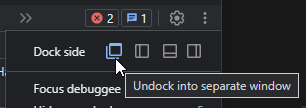
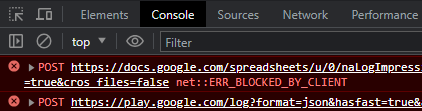
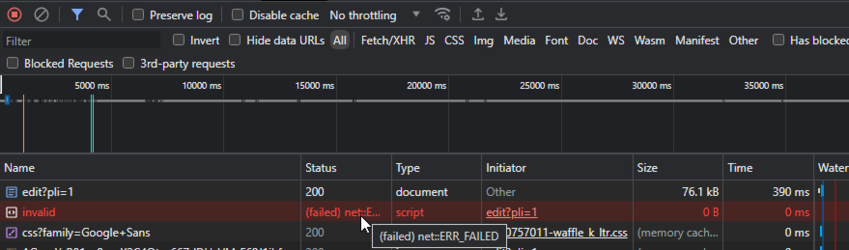
1) I don't have the answer to this one yet.1) Does this problem happen in other browsers on the same computer? Edge, Firefox, Opera, etc.
2) When did this issue start?
3) Approximately how often does this issue happen? (hours, days, weeks apart, etc)
4) Has the problem increased or decreased in frequency?
5) Are there specific times when it happens more often than others? (in the morning, at night, when playing games, etc)
6) Does this happen on multiple websites or just Overclockers?
7) Does this happen on other computers or devices?
8) What extensions are installed in Chrome?
9) Do you have any "security" applications installed? (web filtering, antivirus, etc)
10) How is the computer connected to your network? (hard wired ethernet, wireless, etc)
I understand you don't want to waste your time. And I don't want to waste anyone's time either.I'm not asking these questions for fun

Network Adapter? Like the PC side or the router side?have you tried resetting the network adapter?
I would have to disconnect everything and relocate my machine to the living room. But I will try it...It would be interesting to see..ave you tried a different network cable or for example try both ethernet and wifi?