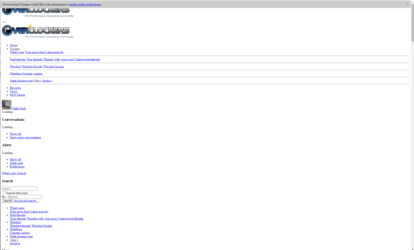-
Welcome to Overclockers Forums! Join us to reply in threads, receive reduced ads, and to customize your site experience!
You are using an out of date browser. It may not display this or other websites correctly.
You should upgrade or use an alternative browser.
You should upgrade or use an alternative browser.
Page Not Loading
- Thread starter Tank Geek
- Start date
A picture is worth 1000 words....
What troubleshooting have you done? (thanks @don256us)
What browser? Does it happen in others (if you didn't check, try!)?
Try clearing the cache (thanks again, don!)...
Are you sure it isn't an ad block of some sort?
...again, an image, please. Show us what you're seeing.
What troubleshooting have you done? (thanks @don256us)
What browser? Does it happen in others (if you didn't check, try!)?
Try clearing the cache (thanks again, don!)...
Are you sure it isn't an ad block of some sort?
...again, an image, please. Show us what you're seeing.
- Joined
- May 17, 2012
- Thread Starter
- #3
I have not done any troubleshooting, I just assumed since I have this high falultin display that I needed a better source like a GPU.What troubleshooting have you done?
ChromeWhat browser? Does it happen in others (if you didn't check, try!)?
Just did that.Try clearing the cache (thanks again don!)...
I don't have any adblocks that I know of.Are you sure it isn't an adblock of some sort?
I will get one next time it happens..again, an image, please.
You've heard the saying right..... Assuming makes an *** out of U and ME. 
Take the time to try our suggestions and report back with the results, or we'll be 100 posts in, with 70 of them trying to get information from ya.
Great.......Chrome
.......... we want the answers too!Does it happen in others (if you didn't check, try!)?
......................and....................................................? Did it change anything out of the gate?Just did that.
So this tells me it doesn't happen all the time, right? Is it certain pages that don't load or does it happen randomly on any page?I will get one next time it happens.
Take the time to try our suggestions and report back with the results, or we'll be 100 posts in, with 70 of them trying to get information from ya.
- Joined
- May 17, 2012
- Thread Starter
- #5
Thats right, it is an intermittent issue.So this tells me it doesn't happen all the time, right? I
Ok will do....and much thanks to you guys!Take the time to try our suggestions and report back with the results, or we'll be 100 posts in, with 70 of them trying to get information from ya.
Noted.Thats right, it is an intermittent issue.
........and.........
Is it certain pages that don't load or does it happen randomly on any page?
- Joined
- Jul 17, 2003
If you find that it's a web site, you could try to do a tracert.
Click the "Windows" icon.
type CMD
open CMD (Command Prompt)
type tracert <website> (E.G. tracert www.overclockers.com) and hit the enter key.
Look at the results.
Maybe not the most helpful but always a trove of information.
You could also go to www.speedtest.net and look to see if your internet speed is what you think it is.
Finally, you could open the cmd again and this time type ping <web site> -t
The "-t" will cause it to ping over and over and over again until you stop it. ctrl-n I believe will stop it. This will let you see if you have intermittent issues with your internet. If you get something like 10ms response over and over and over (maybe 8 then 12 then 9 then.... you know, fairly close) but then you get much higher numbers like 50 or 100 or higher ms, then you may have another issue that is much more fun but possibly your ISPs issue and not yours.
Click the "Windows" icon.
type CMD
open CMD (Command Prompt)
type tracert <website> (E.G. tracert www.overclockers.com) and hit the enter key.
Look at the results.
Maybe not the most helpful but always a trove of information.
You could also go to www.speedtest.net and look to see if your internet speed is what you think it is.
Finally, you could open the cmd again and this time type ping <web site> -t
The "-t" will cause it to ping over and over and over again until you stop it. ctrl-n I believe will stop it. This will let you see if you have intermittent issues with your internet. If you get something like 10ms response over and over and over (maybe 8 then 12 then 9 then.... you know, fairly close) but then you get much higher numbers like 50 or 100 or higher ms, then you may have another issue that is much more fun but possibly your ISPs issue and not yours.
- Joined
- May 17, 2012
- Thread Starter
- #9
I think its ok now. I haven't noticed it happening at all of of late. But I did the speed test and the trace route. Here they are.\
Edit: I deleted the trace route because I didn't want that info on the www.

Edit: I deleted the trace route because I didn't want that info on the www.
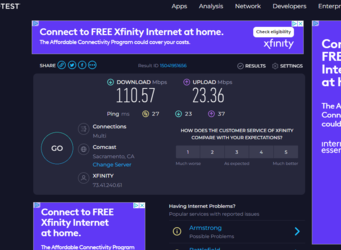
Post magically merged:
It is very randoms it certain pages that don't load or does it happen randomly on any page?
If it acts up again I will try Edge.Maybe try a different browser? Does it happen on a particular page or pages?
Hopefully flushing the browser cache did it... love it when it's easy. Fingers crossed.I think its ok now. I haven't noticed it happening at all of of late.
Since it was random sites, I don't think a traceroute would help unless it was a specific site or few having an issue, but information is information.But I did the speed test and the trace route. Here they are.\
As far as your speeds, what do you pay for? Are you reaching those speeds? That said, speeds aren't the reason the pages won't populate, but make sure you're in the ballpark of getting what you paid for is my advice.
- Joined
- May 17, 2012
- Thread Starter
- #11
I don't know the answer to that question...but I'm looking into it. My room mate handles that department.As far as your speeds, what do you pay for?
- Joined
- Jun 21, 2002
It's funny because in various cities on cable I never got advertised speeds. Then I went out to the middle of nowhere (ish, in town but not a big town) and got the best internet ever via DSL when it was supposed to be "not that good." Now I'm on Google Fiber and it's a dream. ISPs are one of those things you don't realize can disappear into the background until they're that good. We had a major storm a little over a year ago that caused major line damage and the fiber was fixed before the power.
- Joined
- Jul 17, 2003
Since the issue is random, it could be something like Java being out of date or the java cache all full up. I would clear the cache in Java too. It could also be another plugin but I can't think of any other than Java. HTML5 is killing plugins and... I feel fine........  (Pop music reference for ya)
(Pop music reference for ya)
See. A bit of fun troubleshooting and a possible solution all for the low low cost of having to deal with us.
See. A bit of fun troubleshooting and a possible solution all for the low low cost of having to deal with us.
- Joined
- Oct 16, 2014
- Location
- Allagash, Maine
On networking side I'd guess , NAT or dhcp address assignment conflict
- Joined
- Oct 16, 2014
- Location
- Allagash, Maine
Test icmp and port 443
After that also verify dynamic and random ports have access as required?
After that also verify dynamic and random ports have access as required?
- Joined
- Jul 17, 2003
Open a command prompt and enter:
ping www.overclockers.com -t
Watch it for a while and see if you get results that vary wildly.
ping www.overclockers.com -t
Watch it for a while and see if you get results that vary wildly.
- Joined
- May 17, 2012
- Thread Starter
- #19
Sorry for my absence. My morning at church turned into an all day ordeal. I tried the ping and it was having no issues with that. I don't know how to test ICMP or port 443. I thought I could access my router with 192.168.1.1, but I guess I have that wrong.
I really don't think it is my router because I never had this issue until I built this machine. Thank you guys for trying to help me.
I did mention I have a 1440p display, but did I mention it is 34"?
I really don't think it is my router because I never had this issue until I built this machine. Thank you guys for trying to help me.

Post magically merged:
I did mention I have a 1440p display, but did I mention it is 34"?
I can't imagine your monitor resolution or size has anything to do with this...I did mention I have a 1440p display, but did I mention it is 34"?
.... but somewhere in the bios is an option to increase video memory size for igpu. Raise that and see if it helps, but... not holding my breath tho.
Similar threads
- Replies
- 7
- Views
- 521
- Replies
- 2
- Views
- 162