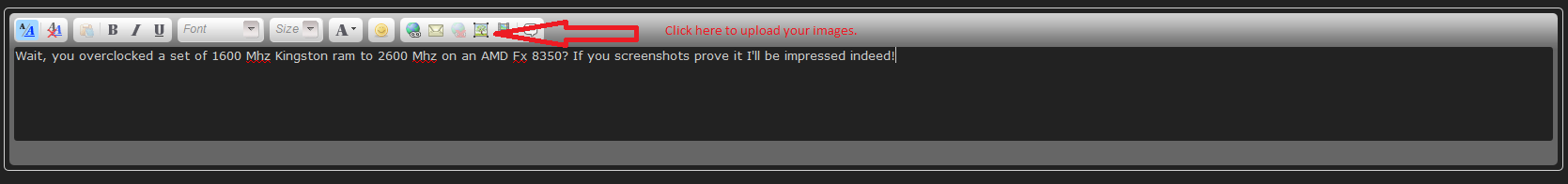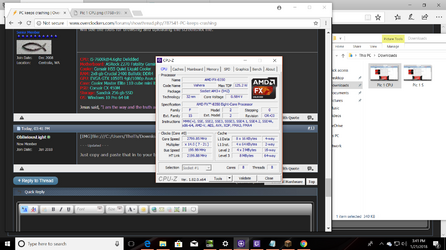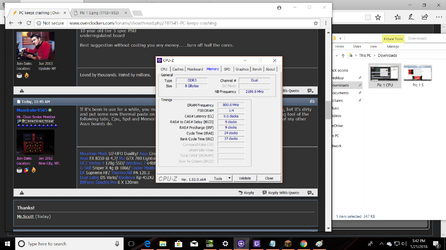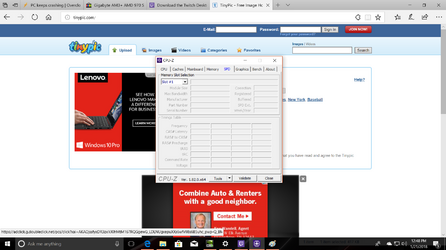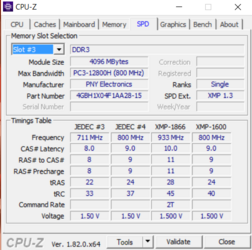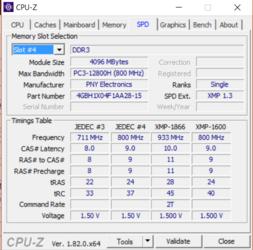ObliviousLight
New Member
- Joined
- Jan 21, 2018
It seems my PC likes to crash randomly during games, or sometimes even on it's own. I've been trying to fix it and nothing has worked. I think it has something to do with my hardware.
here are my Specs
Motherboard: ga-78lmt-usb3
1tb hard drive
2 4gbs ddr3 ram
geforce gtx 950
AMD fx 8350 black edition 8 core
500w power supply
Someone please help me with this, it's incredibly frustrating.
- - - Updated - - -
Oh and if it helps im running windows 10 and the error code i get all the time is DRIVER_IRQL_NOT_LESS_OR_EQUAL
here are my Specs
Motherboard: ga-78lmt-usb3
1tb hard drive
2 4gbs ddr3 ram
geforce gtx 950
AMD fx 8350 black edition 8 core
500w power supply
Someone please help me with this, it's incredibly frustrating.
- - - Updated - - -
Oh and if it helps im running windows 10 and the error code i get all the time is DRIVER_IRQL_NOT_LESS_OR_EQUAL