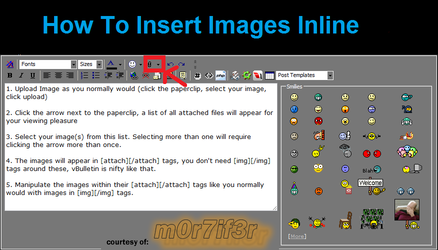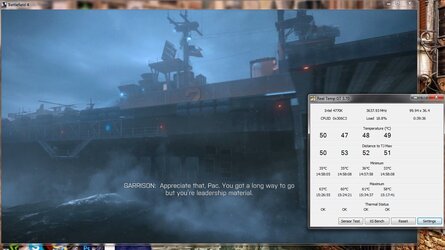Hello, i'm not a massive PC tech guy so I need your help.
I play BF4 max settings on my PC with no lag or anything but my computer seems to be making a lot of noise and producing a lot of heat when I play it which came to surprise to me as I have the latest graphics card and water cooling etc.
My computer uses a Nvida 780ti Graphics card and an intel core i7-4770k CPU @ 3.50GHz with 8gb 1200Mhz RAM. I have a Cosmos Cool Master SE case.
My Graphics card reached up to 66 degrees, my CPU 44 degrees, motherboard 28 degrees, SSD 31 degrees and SATA 29 degrees. I got told this was good but it seems odd that the top of my computer gets so hot when playing BF4 and the loud noise over-rides the game-play sounds which doesn't make it fun to play.
I thought the noise/heat was from the graphics card but I'm not sure if it is now because I opened the side case and took a look inside - I think it's coming from the top fans of the computer in the picture provided. I'm not sure if they're case fans or part of the water cooling.
I opened up the side case and even though there was heat blowing out of the Graphics card, I don't think it was enough to make the top vents of the computer so hot.
http://tinypic.com/r/fn9uz7/8
http://tinypic.com/r/29vz2au/8
(Picture down below if link doesn't work)
Does everything seem normal and is there anything I can do about the heat and the noise?
Thanks for your time.
I play BF4 max settings on my PC with no lag or anything but my computer seems to be making a lot of noise and producing a lot of heat when I play it which came to surprise to me as I have the latest graphics card and water cooling etc.
My computer uses a Nvida 780ti Graphics card and an intel core i7-4770k CPU @ 3.50GHz with 8gb 1200Mhz RAM. I have a Cosmos Cool Master SE case.
My Graphics card reached up to 66 degrees, my CPU 44 degrees, motherboard 28 degrees, SSD 31 degrees and SATA 29 degrees. I got told this was good but it seems odd that the top of my computer gets so hot when playing BF4 and the loud noise over-rides the game-play sounds which doesn't make it fun to play.
I thought the noise/heat was from the graphics card but I'm not sure if it is now because I opened the side case and took a look inside - I think it's coming from the top fans of the computer in the picture provided. I'm not sure if they're case fans or part of the water cooling.
I opened up the side case and even though there was heat blowing out of the Graphics card, I don't think it was enough to make the top vents of the computer so hot.
http://tinypic.com/r/fn9uz7/8
http://tinypic.com/r/29vz2au/8
(Picture down below if link doesn't work)
Does everything seem normal and is there anything I can do about the heat and the noise?
Thanks for your time.
Last edited: