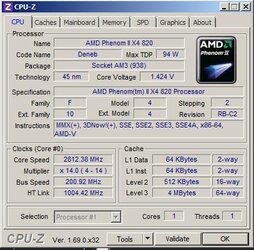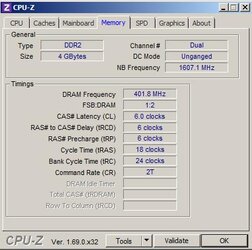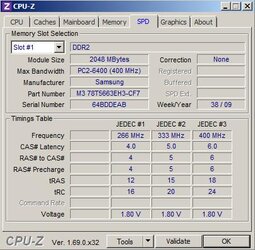I've been playing Hawken online and I've been frustrated because most everyone there gets like 60 fps and I've been stuck down at 10-20 fps which leads to me loosing alot I feel. I upgraded my GPU to a GTX 650 Ti thinking that would give me a good boost on performance and I got maybe a 5 fps boost to like 15-20 fps. the Windows Experience rating my computer gives itself is only 4.2 due to the processor but I was under the impression this was supposed to be a good processor. Was I wrong?
Asus M2N68-AM-Plus board
4 gig ram
Phenom II x4 820
GTX 650 Ti video card
Realtek HD Audio
Asus M2N68-AM-Plus board
4 gig ram
Phenom II x4 820
GTX 650 Ti video card
Realtek HD Audio