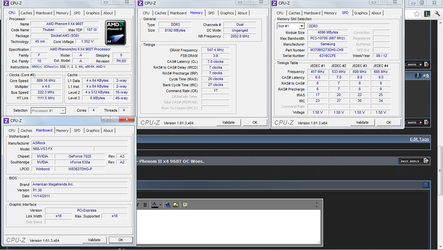CPU: AMX Phenom II x4 960T Thuban
MOBO: ASRock N68-VS3 FX
CPU Cooler: Evercool Transformer 3
RAM: 4x2GB DDR3 (i forgot the brand, I can open up that punk to find out if necessary but the RAM is brand spankin new)
Power: 500W Kraft ATX-AS 500
GPU: VTX Radeon 6850 HD 1GB
I'm sure that I am doing many things wrong here with my OC but so far I'm stumped..
I try my luck at stability testing and I manage to get to 3.6GHz at 4cores at 1.375v and I will get dumps and crashes.
Anything before this works fine and it is even stable at 3.1GHz hexa-core.
I've tested everything and managed to get to 4.0 GHz @ 1.45v 12xNB multiplier; 1.333 on Ram and it goes all fine until a random dump an hour later and even at default it will freeze at the Windows log-in screen until I wait a good 20 minutes later and everything is fine..
Unless my temperature reading is bugged out, I never get over 45C in Prime but I still get constant crashes.
I've tried most of the forums on the topic, tried other user's settings who have a similar setup to mine but I constantly get crashes, dumps, and freezes.
Maybe my MOBO can't handle it?
Any help would be appreciated
Thanks..,
desperate newbie overclocker.