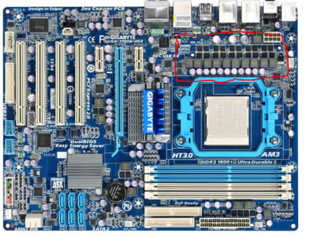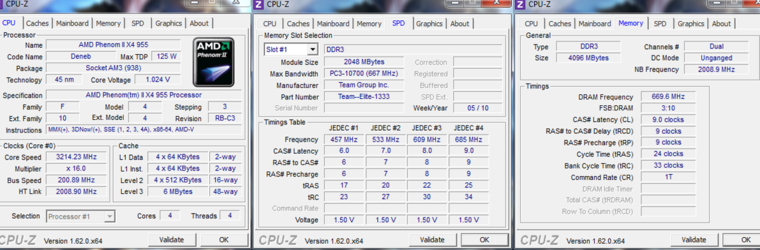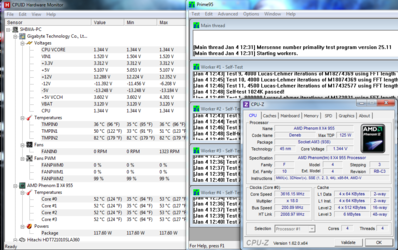ForceArcher
New Member
- Joined
- Jan 4, 2013
Hello,
Last week I started having some heavy FPS issues in games and found out that my CPU fan sometimes wasn't spinning,
and afterwards it didn't do anything anymore.
So I attached my stock cooler wich I got when I bought my pc and it seemed
to work just fine, so I thought since I got to take the motherboard
out to replace the cooler (never did anything with hardware besides putting a new GPU in it) I might aswell buy something better.
So I bought this one REV. 2 TRANQUILLO and installed it.
Applying the thermal paste in pea size (everything went well except that when taking off my heatsink my CPU it self came off to, and was pretty solid attached to it, needed to use a hairdryer to get it off)
Luckily no bend pins
So now I would like to know if its possible to overclock it with these temps
After running Prime95 for 15min

Further pc specifiactions:
Gigabyte GA-770TA-UD3
HD5770 Powercolor
4GB DDR 1333
Bequiet 600W PSU
Case: Revoltec Sixty 3 (Hate this case the HDD noises get amplified by 20 and is ratteling all time, putting pressure on spots seems to help sometime but not much.)
Also no additional fans inside.
As for overclocking I understand that because it's a Black Edition CPU I should start by increasing the multiplier (by how much ?) until it crashes or temps go too high (60celcius as far I understand) and then go one step back. And if my temps allow it, I can overclock more by increasing the voltage that the CPU gets (by how much?) and than raising the multiplier again.
Thank you
Last week I started having some heavy FPS issues in games and found out that my CPU fan sometimes wasn't spinning,
and afterwards it didn't do anything anymore.
So I attached my stock cooler wich I got when I bought my pc and it seemed
to work just fine, so I thought since I got to take the motherboard
out to replace the cooler (never did anything with hardware besides putting a new GPU in it) I might aswell buy something better.
So I bought this one REV. 2 TRANQUILLO and installed it.
Applying the thermal paste in pea size (everything went well except that when taking off my heatsink my CPU it self came off to, and was pretty solid attached to it, needed to use a hairdryer to get it off)
Luckily no bend pins
So now I would like to know if its possible to overclock it with these temps
After running Prime95 for 15min
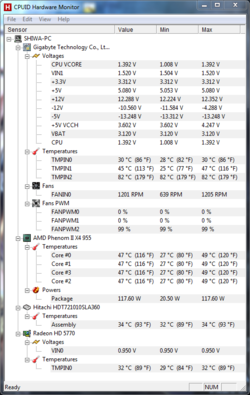
Further pc specifiactions:
Gigabyte GA-770TA-UD3
HD5770 Powercolor
4GB DDR 1333
Bequiet 600W PSU
Case: Revoltec Sixty 3 (Hate this case the HDD noises get amplified by 20 and is ratteling all time, putting pressure on spots seems to help sometime but not much.)
Also no additional fans inside.
As for overclocking I understand that because it's a Black Edition CPU I should start by increasing the multiplier (by how much ?) until it crashes or temps go too high (60celcius as far I understand) and then go one step back. And if my temps allow it, I can overclock more by increasing the voltage that the CPU gets (by how much?) and than raising the multiplier again.
Thank you