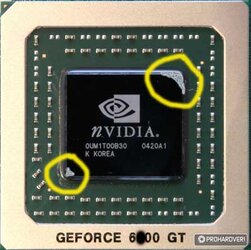Since I just recently got my MSI 6800GT, I decided it was safe to take apart my 8 month old XFX 6600GT AGP to put AC5 on the core. I finally managed to get the HSF off, and to my suprise the core itself appears to be physically deteriorating!
Two corners of the core are turned gray and are eroded down into the core itself. I don't have a digital camera to take picks, but I found another core pic online and photoshopped it to show you about what it looks like. The yellow circles contain the damaged areas that I painted gray in this pic to look like it does on my core.
Here's the deal, my XFX ran hot. Very hot. It wasn't unusual for it to run in the 80's(C) and even the lower 90's(C) at load sometimes. Could this be physical damage from the heat? Is that even possible like this? About a month ago I started getting a lot of issues with my videocard turning the screen green and yellow randomly. Could this be the cause?
I greatly appreciate any help and replies!
PS: I can see it's NOT dust. Those corners of the core are litterally eroded away. (they don't come to a point like the other two corners)
Two corners of the core are turned gray and are eroded down into the core itself. I don't have a digital camera to take picks, but I found another core pic online and photoshopped it to show you about what it looks like. The yellow circles contain the damaged areas that I painted gray in this pic to look like it does on my core.
Here's the deal, my XFX ran hot. Very hot. It wasn't unusual for it to run in the 80's(C) and even the lower 90's(C) at load sometimes. Could this be physical damage from the heat? Is that even possible like this? About a month ago I started getting a lot of issues with my videocard turning the screen green and yellow randomly. Could this be the cause?
I greatly appreciate any help and replies!
PS: I can see it's NOT dust. Those corners of the core are litterally eroded away. (they don't come to a point like the other two corners)