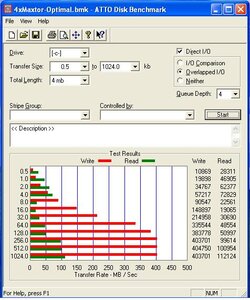Working on a setup for a friend using 4x Maxtor 200GB 7200rpm 8mb cache drives in RAID 0 (don't worry, he has another drive for backing up data, so lets not debate that).
I have attached the ATTO results.
The Write speeds are superb, but the Read speeds are a little disappointing, not sure why it drops so much at the 8k and starts over.
I'm not sure what the stripe is set as...is there anyway to check? Going into the raid bios did not tell me unfortunately.
Would changing the stripe size "balace" the read/write better, or atleast improve the Read speed a bit.
Thanks
I have attached the ATTO results.
The Write speeds are superb, but the Read speeds are a little disappointing, not sure why it drops so much at the 8k and starts over.
I'm not sure what the stripe is set as...is there anyway to check? Going into the raid bios did not tell me unfortunately.
Would changing the stripe size "balace" the read/write better, or atleast improve the Read speed a bit.
Thanks
Attachments
Last edited: