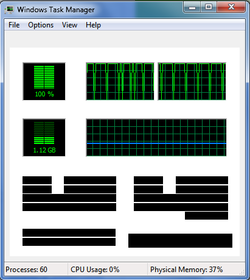- Joined
- Sep 27, 2012
So I've got a question for you all, but I'm not entirely sure if this is the correct board so my apologies if it's not. So about ten minutes ago I had task manager open just to see how cpu was handling because I was experiencing some stuttering in a game. I closed the game, and went to open steam when task manager basically went full ****** on me. Now I'm not sure if it was task manager or my cpu, but it seemed like my hardware polling got bugged and was polling way faster than normal. I'll post a screenshot of what the task manager looked like. Should I be worried?