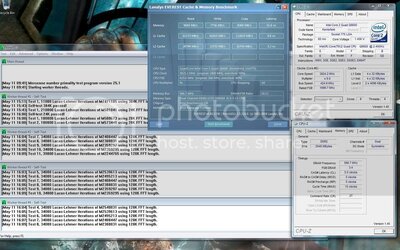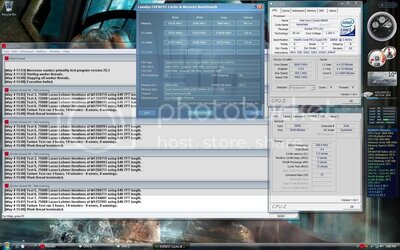- Joined
- Mar 15, 2010
Hi everybody. I'm from italy so sorry for my english. i successfully pushed up my q6600 up to 3ghz. now i wanted reach 3.3 or 3.6gh. setting up the fsb to 370 the system crash after 2seconds everest stress test. so i raised up the vcore to 1.3 but nothing. my ram is working to 2.1v, corsair xms2 pc 6400 800mhz. NB set to auto SB AUTO ddr2 timings to 4-4-4-12. ddr2 frequency to auto.
what's the problem? my mobo is an asus p5k-se
thank you
what's the problem? my mobo is an asus p5k-se
thank you