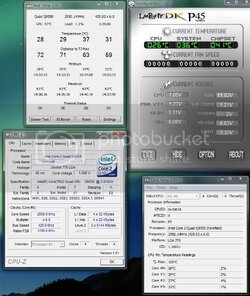- Joined
- Nov 28, 2001
- Location
- in a magical field
Heyas. A little behind the 1337 (or 1366  ) Core i7 people but oh well
) Core i7 people but oh well  I recently got a Q9550 set up and it seems fine except one weird thing, just one of the cores is ~ +9-10C versus the others. It doesn't appear to be a stuck sensor since it moves to the same relative temp under load. Temps look something like this (default settings):
I recently got a Q9550 set up and it seems fine except one weird thing, just one of the cores is ~ +9-10C versus the others. It doesn't appear to be a stuck sensor since it moves to the same relative temp under load. Temps look something like this (default settings):
Core #0: x C
Core #1: x +/- 1C
Core #2: x ~ +10C (the questionable core)
Core #3: x ~ +2-3C
x= ~29C at idle
(after some trials at load with P95 core #1 is actually a bit cooler than core #0 by ~2-3C and core #0 is the same as core #3 like so:
Core #0: x ~ +3C
Core#1: x C
Core #2: x ~ +10C
Core #3: x ~ +3C
x= ~48C at load)
Now I figure that core 0 + 1 and core 2 + 3 should be similar to each other since those are the two dies. However I would expect a bad TIM application or spread to result in one die being hotter than the other entirely, not just one *core* and not by so much.
So the qustion is are there just 'bad sensors' (not stuck) where one temp is just wrong? I'll check the TIM some time soon after letting the TIM cycle a bit but it's a PITA that I don't like to do Also if it's still the same after redoing the TIM I'd end up confused or worried. Thanks!
Also if it's still the same after redoing the TIM I'd end up confused or worried. Thanks!
Core #0: x C
Core #1: x +/- 1C
Core #2: x ~ +10C (the questionable core)
Core #3: x ~ +2-3C
x= ~29C at idle
(after some trials at load with P95 core #1 is actually a bit cooler than core #0 by ~2-3C and core #0 is the same as core #3 like so:
Core #0: x ~ +3C
Core#1: x C
Core #2: x ~ +10C
Core #3: x ~ +3C
x= ~48C at load)
Now I figure that core 0 + 1 and core 2 + 3 should be similar to each other since those are the two dies. However I would expect a bad TIM application or spread to result in one die being hotter than the other entirely, not just one *core* and not by so much.
So the qustion is are there just 'bad sensors' (not stuck) where one temp is just wrong? I'll check the TIM some time soon after letting the TIM cycle a bit but it's a PITA that I don't like to do
Last edited: