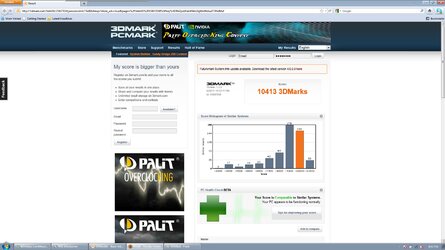- Joined
- Nov 11, 2007
So not to long ago i picked up a Toshiba Qosmio X505-Q875 as a desktop/laptop replacement. I needed a laptop for school and i found a good deal on this so i figured i would try it out.
Some of the specs are "From Toshibas site"
Processor*
Intel® Core™ i7-720QM processor
Operating System*
Genuine Windows 7 Home Premium (64-bit)*
Graphics Engine*
NVIDIA® GeForce® GTS 360M
Graphics Memory*
2298MB total: 1GB GDDR5 discrete memory + up to 1274MB shared memory w/NVIDIA® TurboCache™ technology
Memory and Storage
Memory*
6GB DDR3 1066MHz memory
Hard Drive*
320GB HDD (7200rpm)
Optical Drive*
Blu-ray Disc™ ROM and DVD SuperMulti drive with Labelflash®*
Audio and Video
Display Size
18.4" widescreen
Display Type*
FHD TruBrite® TFT LCD Display
Display Resolution
Supports 1080i content, 16:9 aspect ratio, 1920x1080
Audio
S/P DIF output port (shared with headphone port), harman/kardon® stereo speakers, Headphone jack (stereo), Microphone jack (mono), Built-in microphone
Communication
Webcam
Webcam and microphone built into LCD bezel
Wireless LAN*
Wi-Fi® Wireless networking (802.11b/g/n)
Bluetooth
Bluetooth® V2.1 + EDR
Modem*
No Modem port
LAN
10/100/1000 Ethernet LAN
Power
AC Adapter
180W (19V x 9.5A) Auto-sensing,100-240V AC Adapter
Battery
High Capacity Li-Ion (8000mAh, 12-Cell)
PC Express Slot
1-ExpressCard™ Slot
Media
Memory Card Reader, S/P DIF output port (shared with headphone port)
USB Ports*
3-USB (2.0), 1-eSATA/USB (2.0) combo port with Sleep and Charge*
iLINK
i.LINK™ IEEE-1394
HDMI
HDMI-CEC (Regza Link™)
First i would like to note that i upgraded the 2gig stick of ram in the system to another 4gig for 8gigs of ram total. I also added a Intel X-25 SSD.
Build quality of the laptop is awesome. Its plastic but the fit is very nice and all the plastic seems high quality. Wiring layout inside is also very nice and easy to id what wires are for what. I do wish however they would of chosen a better power cable that leads to the graphic's card. To me it looked pretty cheap.
The screen is 1080 and has very nice color. Pictures are crisp and vivd. However it does have some "ok viewing angles" not like the lcd used in a macbook pro., But the lcd is very nice and at 18.4 inchs movies look really good as well as games.
The keyboard has a backlight and is really nice to type on. However you WILL run into issues when gameing from the media buttons on the left side of the kb. You might want to disable them or at least the sounds as it gets anoying. I chose to disable them in Toshiba HWsetup.
Trackpad. The trackpad is really nice. Multi touch and has a good glide to it. The buttons suck. There pretty firm to press and are very loud.
Cooling. Cooling is handled by 3 heatsinks and 2 fans. 1 fan for the gpu's 2 heatsinks and the puther for the cpu. One heatsink on the gpu goes to the left side and the outher goes to the right infront of the cpu..."Why would you want to but the heatload of the gpu on the cpu's heatsink toshiba?" Works "Ok" It runs hot but i haven't had any lock ups yet. However i am doing some mods to try and keep the gpu temps in check. After a game it will sit at about 75c and during a raid in world of warcraft it will top out at 90c. "If you know any tricks to help drop these let me know." The heatsinks fins are also all copper.
GPU. It uses a GTS360M and i was pretty happy with the power from it. Only game i play is wow and its not to demanding but recent xpacs have brought up the requirements. With everything on Ultra and shadows lowered to high with 16 AA at 1920X1080 i sit in major towns "Stormwind, Org" at about 35-40fps. 5mans i run at about 40-60fps for the new stuff and older stuff 80-120+. So it should handle 25 man raids pretty well at 1920X1080 with all set to high. I got one this weekend and i'll tell you how it handles it and what settings i used.
Wifi range is pretty good. Not like my Hawking Dish but better than most wifi adapters i used.
Sound is pretty good again for a laptop. No bass but the speakers are clear and loud. They do sound better than a majority of the laptops out there.
Thats all for now. I'll post up some pics as well as more info later. If you wanna know anything let me know and i'll see what i can do. Its a nice laptop im happy with it however most people may not like the 18.4 inch screen and the 10lb price tag that comes with it but it docent bother me. I prefer the bigger screen as 15.6's feel way way to small for me. The newer X505's run cooler and faster so if your in the market for a big laptop that's color scheme reminds you of a exotic car then check out the X505.
PS. Toshibia support is worthless. If you get one get it from newegg and buy their extended warranty or the same with WorstBuy.
Some of the specs are "From Toshibas site"
Processor*
Intel® Core™ i7-720QM processor
Operating System*
Genuine Windows 7 Home Premium (64-bit)*
Graphics Engine*
NVIDIA® GeForce® GTS 360M
Graphics Memory*
2298MB total: 1GB GDDR5 discrete memory + up to 1274MB shared memory w/NVIDIA® TurboCache™ technology
Memory and Storage
Memory*
6GB DDR3 1066MHz memory
Hard Drive*
320GB HDD (7200rpm)
Optical Drive*
Blu-ray Disc™ ROM and DVD SuperMulti drive with Labelflash®*
Audio and Video
Display Size
18.4" widescreen
Display Type*
FHD TruBrite® TFT LCD Display
Display Resolution
Supports 1080i content, 16:9 aspect ratio, 1920x1080
Audio
S/P DIF output port (shared with headphone port), harman/kardon® stereo speakers, Headphone jack (stereo), Microphone jack (mono), Built-in microphone
Communication
Webcam
Webcam and microphone built into LCD bezel
Wireless LAN*
Wi-Fi® Wireless networking (802.11b/g/n)
Bluetooth
Bluetooth® V2.1 + EDR
Modem*
No Modem port
LAN
10/100/1000 Ethernet LAN
Power
AC Adapter
180W (19V x 9.5A) Auto-sensing,100-240V AC Adapter
Battery
High Capacity Li-Ion (8000mAh, 12-Cell)
PC Express Slot
1-ExpressCard™ Slot
Media
Memory Card Reader, S/P DIF output port (shared with headphone port)
USB Ports*
3-USB (2.0), 1-eSATA/USB (2.0) combo port with Sleep and Charge*
iLINK
i.LINK™ IEEE-1394
HDMI
HDMI-CEC (Regza Link™)
First i would like to note that i upgraded the 2gig stick of ram in the system to another 4gig for 8gigs of ram total. I also added a Intel X-25 SSD.
Build quality of the laptop is awesome. Its plastic but the fit is very nice and all the plastic seems high quality. Wiring layout inside is also very nice and easy to id what wires are for what. I do wish however they would of chosen a better power cable that leads to the graphic's card. To me it looked pretty cheap.
The screen is 1080 and has very nice color. Pictures are crisp and vivd. However it does have some "ok viewing angles" not like the lcd used in a macbook pro., But the lcd is very nice and at 18.4 inchs movies look really good as well as games.
The keyboard has a backlight and is really nice to type on. However you WILL run into issues when gameing from the media buttons on the left side of the kb. You might want to disable them or at least the sounds as it gets anoying. I chose to disable them in Toshiba HWsetup.
Trackpad. The trackpad is really nice. Multi touch and has a good glide to it. The buttons suck. There pretty firm to press and are very loud.
Cooling. Cooling is handled by 3 heatsinks and 2 fans. 1 fan for the gpu's 2 heatsinks and the puther for the cpu. One heatsink on the gpu goes to the left side and the outher goes to the right infront of the cpu..."Why would you want to but the heatload of the gpu on the cpu's heatsink toshiba?" Works "Ok" It runs hot but i haven't had any lock ups yet. However i am doing some mods to try and keep the gpu temps in check. After a game it will sit at about 75c and during a raid in world of warcraft it will top out at 90c. "If you know any tricks to help drop these let me know." The heatsinks fins are also all copper.
GPU. It uses a GTS360M and i was pretty happy with the power from it. Only game i play is wow and its not to demanding but recent xpacs have brought up the requirements. With everything on Ultra and shadows lowered to high with 16 AA at 1920X1080 i sit in major towns "Stormwind, Org" at about 35-40fps. 5mans i run at about 40-60fps for the new stuff and older stuff 80-120+. So it should handle 25 man raids pretty well at 1920X1080 with all set to high. I got one this weekend and i'll tell you how it handles it and what settings i used.
Wifi range is pretty good. Not like my Hawking Dish but better than most wifi adapters i used.
Sound is pretty good again for a laptop. No bass but the speakers are clear and loud. They do sound better than a majority of the laptops out there.
Thats all for now. I'll post up some pics as well as more info later. If you wanna know anything let me know and i'll see what i can do. Its a nice laptop im happy with it however most people may not like the 18.4 inch screen and the 10lb price tag that comes with it but it docent bother me. I prefer the bigger screen as 15.6's feel way way to small for me. The newer X505's run cooler and faster so if your in the market for a big laptop that's color scheme reminds you of a exotic car then check out the X505.
PS. Toshibia support is worthless. If you get one get it from newegg and buy their extended warranty or the same with WorstBuy.
Attachments
Last edited: