Good day!
I was planning to buy a RAM cooler for my 4x4gb 1866mhz @ 1.5v (but at 1600 mhz at 1.56v actual) RAMs. The problem is, I have a Noctua NH-D14 and from my assessment a RAM cooler (like the Corsair Airflow) wont fit.
So I was planning to add more fans on my Antec DF-85 by removing my DVD drive (dont really use it that much nowadays) and removing the 2 slot covers, add a Fan, fan mount and filter. Now it has a cheap 120mm fan blowing from the front.
What I plan next is this:

So my question is this:
1.) Would two fans cool my PC more than 1 fan in the DVD bay? Or should I stick to one fan?
I plan on getting 2 of these and set them up like in the pic...
http://www.newegg.com/Product/Product.aspx?Item=N82E16835608004
Another question, but about fan connectors in the motherboard:
2.) According to my motherboard's manual, "The fan connectors support cooling fans of 350 mA~2000 mA (24 W max.) or a total of 1 A ~7 A (84W max) at +12V. My question is, how would I know if my fans are within these specs? The fan I linked above doesn't have the necessary info.
And is there any way to know how many Fans I can connect per fan connecter? If I am not mistaken I can use some splitters (or whatever thats called...that can 'fuse' 2 wires into one so that I can plug it into one connector).
Thanks in advance.
I was planning to buy a RAM cooler for my 4x4gb 1866mhz @ 1.5v (but at 1600 mhz at 1.56v actual) RAMs. The problem is, I have a Noctua NH-D14 and from my assessment a RAM cooler (like the Corsair Airflow) wont fit.
So I was planning to add more fans on my Antec DF-85 by removing my DVD drive (dont really use it that much nowadays) and removing the 2 slot covers, add a Fan, fan mount and filter. Now it has a cheap 120mm fan blowing from the front.
What I plan next is this:
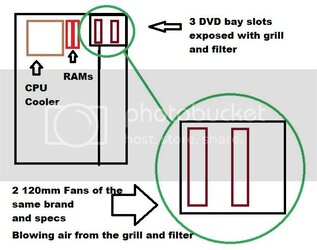
So my question is this:
1.) Would two fans cool my PC more than 1 fan in the DVD bay? Or should I stick to one fan?
I plan on getting 2 of these and set them up like in the pic...
http://www.newegg.com/Product/Product.aspx?Item=N82E16835608004
Another question, but about fan connectors in the motherboard:
2.) According to my motherboard's manual, "The fan connectors support cooling fans of 350 mA~2000 mA (24 W max.) or a total of 1 A ~7 A (84W max) at +12V. My question is, how would I know if my fans are within these specs? The fan I linked above doesn't have the necessary info.
And is there any way to know how many Fans I can connect per fan connecter? If I am not mistaken I can use some splitters (or whatever thats called...that can 'fuse' 2 wires into one so that I can plug it into one connector).
Thanks in advance.