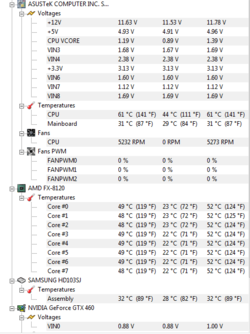- Joined
- Jun 6, 2012
I've started to get into pc gaming over the last year through my introduction into playing league of legends. So far this and portal 2 are the only games i run on my system and I'm now wondering how to improve the framerates of my system as well as values for safe overclocking of my processor.
So i suppose my first question would be how high should i be able to overclock my processor while still keeping my system stable and what should the voltages be corresponding to those speeds.
Additionally i would like to know how to improve my framerates without necessarily buying a new graphics card. I was referrred to msi afterburner and have been making small adjustments to the core clock speed of my video card as well as the fan speed but have not been successful in improving the framerates. So perhaps I'm also just unsure of what all factors into the how good of a framerate a computer can put out.
So i suppose my first question would be how high should i be able to overclock my processor while still keeping my system stable and what should the voltages be corresponding to those speeds.
Additionally i would like to know how to improve my framerates without necessarily buying a new graphics card. I was referrred to msi afterburner and have been making small adjustments to the core clock speed of my video card as well as the fan speed but have not been successful in improving the framerates. So perhaps I'm also just unsure of what all factors into the how good of a framerate a computer can put out.