So my parents finally caved and are willing to help me out financially towards building a new PC and what I figured I would do is something geared more towards an HTPC kinda setup. I say HTPC kinda setup since it wouldn't be limited in focus to that but also to play some games and act as a functional PC for web surfing on the couch and streaming my brothers NFL sunday ticket and NBA league pass accounts to the 50" plasma instead of my 13.3" laptop screen (laptop doesn't have HDMI out  ).
).
But to my question, I subscribe to Comcast digital cable and currently it goes cable jack in wall to hd dvr via coaxial cable and then hd dvr to tv via HDMI. Is it possible to run coaxial cable from the wall into the PC and still get the Comcast programming as I would was I watching it how it is currently setup? I've been rummaging through other threads and reading around Google though I'm confused when people seem to have all sorts of different answers and no real yes or no answers. Most talk about recording and watching TV using OTA signals, but then others mention you would need a cablecard tuner if you subscribe to even basic cable. For what I would want to do what exactly is needed? I've never actually done anything with recording live tv on a pc nor have any of my friends to ask them so reading all these different answers is a bit confusing since I have no idea what is actually needed.

I included a picture of how its currently setup and how I would like to do it. To clarify so there is not much confusion whats trying to be accomplished, I purchased a TV for my bedroom and there is a wall cable jack behind the TV though I don't want to have to sign up and pay another $15.95 per month for a third box (1 in living room and 1 in roomies bedroom right now). I was hoping to move the living room box into my bedroom and put the new PC in the living room in its place. Just I don't know if I could still watch everything as I do now in the living room since there wouldn't be a Comcast box there anymore. I'm sorry if this is confusing and jumbled as I'm not really sure how to quite explain my concerns since I don't really know the limitations of watching/recording TV on a PC or if what I'm hoping is even possible. What exactly would be needed, either hardware and software wise, for this to work?
Currently the system (per my Newegg wish list) is looking like:
Antec Mini P180 Black Steel MicroATX Mini Tower Computer Case - Retail
AMD Phenom II X4 965 Black Edition Deneb 3.4GHz Socket AM3 125W Quad-Core Processor Model HDZ965FBGMBOX - Retail
ASUS M4A785TD-M EVO AM3 AMD 785G HDMI Micro ATX AMD Motherboard - Retail
G.SKILL ECO Series 4GB (2 x 2GB) 240-Pin DDR3 SDRAM DDR3 1600 (PC3 12800) Desktop Memory Model F3-12800CL7D-4GBECO - Retail
Western Digital Caviar Green WD15EADS 1.5TB SATA 3.0Gb/s 3.5" Internal Hard Drive -Bare Drive
POWERCOLOR PCS AX4670 1GBK3-PH Radeon HD 4670 1GB 128-bit DDR3 PCI Express 2.0 x16 HDCP Ready CrossFireX Support Video Card - Retail
...plus DVD burner, PSU, and Windows 7 Ultimate that I already have. Parts are there to give an idea for compatibility and what kinda room/expansion I'd have to work with. This would after all be my only machine not a 13" laptop so I wouldn't mind one with a little kick to it.
But to my question, I subscribe to Comcast digital cable and currently it goes cable jack in wall to hd dvr via coaxial cable and then hd dvr to tv via HDMI. Is it possible to run coaxial cable from the wall into the PC and still get the Comcast programming as I would was I watching it how it is currently setup? I've been rummaging through other threads and reading around Google though I'm confused when people seem to have all sorts of different answers and no real yes or no answers. Most talk about recording and watching TV using OTA signals, but then others mention you would need a cablecard tuner if you subscribe to even basic cable. For what I would want to do what exactly is needed? I've never actually done anything with recording live tv on a pc nor have any of my friends to ask them so reading all these different answers is a bit confusing since I have no idea what is actually needed.
I included a picture of how its currently setup and how I would like to do it. To clarify so there is not much confusion whats trying to be accomplished, I purchased a TV for my bedroom and there is a wall cable jack behind the TV though I don't want to have to sign up and pay another $15.95 per month for a third box (1 in living room and 1 in roomies bedroom right now). I was hoping to move the living room box into my bedroom and put the new PC in the living room in its place. Just I don't know if I could still watch everything as I do now in the living room since there wouldn't be a Comcast box there anymore. I'm sorry if this is confusing and jumbled as I'm not really sure how to quite explain my concerns since I don't really know the limitations of watching/recording TV on a PC or if what I'm hoping is even possible. What exactly would be needed, either hardware and software wise, for this to work?
Currently the system (per my Newegg wish list) is looking like:
Antec Mini P180 Black Steel MicroATX Mini Tower Computer Case - Retail
AMD Phenom II X4 965 Black Edition Deneb 3.4GHz Socket AM3 125W Quad-Core Processor Model HDZ965FBGMBOX - Retail
ASUS M4A785TD-M EVO AM3 AMD 785G HDMI Micro ATX AMD Motherboard - Retail
G.SKILL ECO Series 4GB (2 x 2GB) 240-Pin DDR3 SDRAM DDR3 1600 (PC3 12800) Desktop Memory Model F3-12800CL7D-4GBECO - Retail
Western Digital Caviar Green WD15EADS 1.5TB SATA 3.0Gb/s 3.5" Internal Hard Drive -Bare Drive
POWERCOLOR PCS AX4670 1GBK3-PH Radeon HD 4670 1GB 128-bit DDR3 PCI Express 2.0 x16 HDCP Ready CrossFireX Support Video Card - Retail
...plus DVD burner, PSU, and Windows 7 Ultimate that I already have. Parts are there to give an idea for compatibility and what kinda room/expansion I'd have to work with. This would after all be my only machine not a 13" laptop so I wouldn't mind one with a little kick to it.