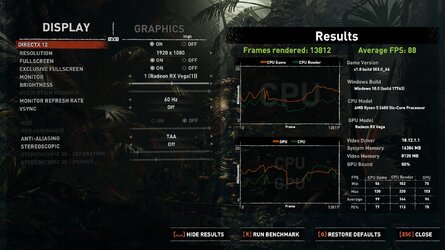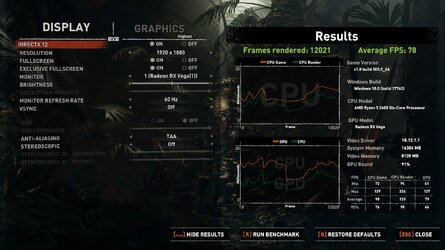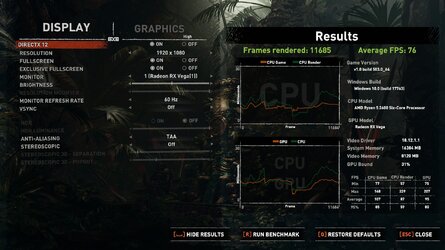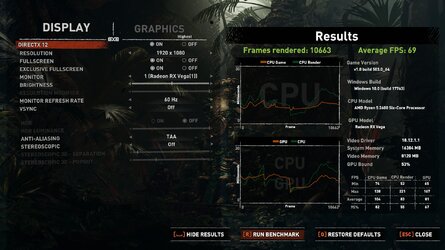- Joined
- Jul 7, 2013
So, we're expecting Ryzen 3000 next year. I HIGHLY doubt it'll be at CES, probably not before Computex actually, but that's personal conjecture. But, suffice to say, it's likely coming some time in the next 6 months or so. With that in mind, I don't wanna upgrade my 1200 to a 1600 or 2600 with Zen 2 so close. Besides, I believe Zen 2 will be a much more worthwhile upgrade than Zen+. If I can get a 3600 in a few months' time, why buy a 1600 or 2600 now? So I'm upgrading my GPU instead, to either a Vega 56 or 64. My question is, at 1080p ultra, shooting for 144 FPS in most popular games (CS:GO, GTA V, the newest Assassin's Creed games, Fortnite, Shadow of the Tomb Raider, etc) will the 1200 massively bottleneck these GPUs? If so, by how much?
If I'm looking at taking myself from a potential 144FPS or more with a 56/64 plus a 1600, to like, 120FPS with a 1200, I'm not too worried about that. But if It's gonna hold me back by a significant margin, say not being able to break 100FPS...then I'll just drop the $150 on a 1600 and eat the loss when Zen 2 comes out. Not that big of a deal. I just wanted to consult the ever wise gurus of tech. Thanks, mates.
If I'm looking at taking myself from a potential 144FPS or more with a 56/64 plus a 1600, to like, 120FPS with a 1200, I'm not too worried about that. But if It's gonna hold me back by a significant margin, say not being able to break 100FPS...then I'll just drop the $150 on a 1600 and eat the loss when Zen 2 comes out. Not that big of a deal. I just wanted to consult the ever wise gurus of tech. Thanks, mates.