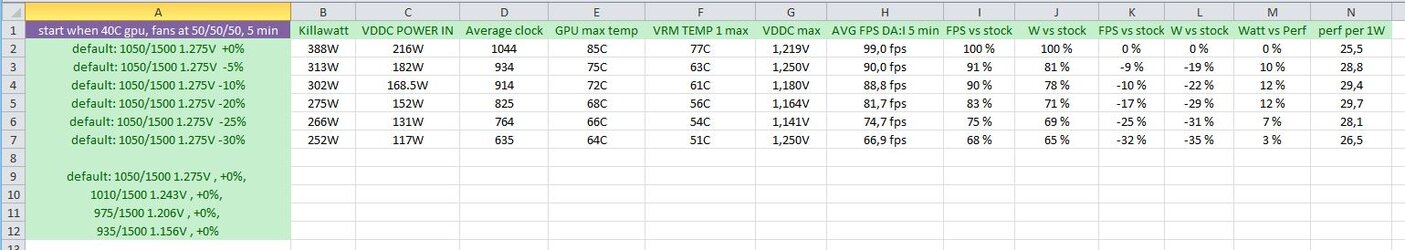- Joined
- Apr 2, 2020
- Location
- Europe
Hello, i have ASUS STRIX R9 390 DirectCU III OC, 1050/1500 default clocks. I am trying to undervolt the card to make it more efficient and quiet. Its all good but i am having problems testing my undervolt (and maybe even a future underclock).
I am using the latest OCCT. Graphic card at default (1050 gpu, 1500 mem, 1.275V on gpu, 0% power limit). I run a gpu test with error testing, everything at default in the program. It passes like 1 hour of stress testing. But when you look at the actual clock, you can see it is nowhere near 1050Mhz on gpu. I know this is normal since power limit is set, but do you see why this is a problem ? How am i to know that the gpu is stable at 1050Mhz, if it never reaches that frequency ? Just to be objective, i tried setting the power limit to +25% and then the clock really reaches the 1050Mhz on gpu, but thermals are insane in this case, my vrm goes over 100C until the OCCT reports errors after a few minutes.
So my question is this: How am i to stress test whether my undervolt of 1.250V (-0.025V) at 1050Mhz is stable, if the OCCT test never goes even over 1000Mhz ? The only other option in OCCT is to limit the GPU usage to like 90 or 95% in which case clocks will go to 1050Mhz, but then again, i wont have the full stress of gpu at that frequency.
I am using the latest OCCT. Graphic card at default (1050 gpu, 1500 mem, 1.275V on gpu, 0% power limit). I run a gpu test with error testing, everything at default in the program. It passes like 1 hour of stress testing. But when you look at the actual clock, you can see it is nowhere near 1050Mhz on gpu. I know this is normal since power limit is set, but do you see why this is a problem ? How am i to know that the gpu is stable at 1050Mhz, if it never reaches that frequency ? Just to be objective, i tried setting the power limit to +25% and then the clock really reaches the 1050Mhz on gpu, but thermals are insane in this case, my vrm goes over 100C until the OCCT reports errors after a few minutes.
So my question is this: How am i to stress test whether my undervolt of 1.250V (-0.025V) at 1050Mhz is stable, if the OCCT test never goes even over 1000Mhz ? The only other option in OCCT is to limit the GPU usage to like 90 or 95% in which case clocks will go to 1050Mhz, but then again, i wont have the full stress of gpu at that frequency.