-
Welcome to Overclockers Forums! Join us to reply in threads, receive reduced ads, and to customize your site experience!
You are using an out of date browser. It may not display this or other websites correctly.
You should upgrade or use an alternative browser.
You should upgrade or use an alternative browser.
Radiator fan configuration
- Thread starter bigdfootball89
- Start date
- Joined
- Jun 17, 2010
- Location
- Marietta, GA
the second one won't work at all, the first one probably won't be much more effective than just pull fans, and the last one won't be much more effective than just push fans. Have you taken the 1200 apart yet? Those fans that you're wanting to leave in place are mounted to the drive cage, so when the cages some out so do the fans.
- Joined
- Jun 17, 2010
- Location
- Marietta, GA
Those front fans aren't gonna do a whole lot more than add noise...but it's your setup, do what you want.
- Joined
- Jun 17, 2010
- Location
- Marietta, GA
this...I'm pretty dern sure that gabe wouldn't make a product like that.I cant see any reasons why you cant run push/pull on that rad?
The front fans are only about 3 or 4 inches away from the front of the rad. I have to believe that their gonna do something
Oh and this rad doesn't allow for a push/pull
They're not, most of the air is gonna flow around the rad not into it...or at least not much more than is already being pulled into it by the other set of fans.
- Joined
- Jan 23, 2010
- Location
- Miami,Fl
- Thread Starter
- #30
the problem is that it comes with 8 screw hole on each side. the holes to mount 4 fans if u choose. but if u mount 4 fans u have no holes to use to mount it with. unless i can drill into the side, but the problem is i dont know how far i can go before i hit the radiator fins
the problem is that it comes with 8 screw hole on each side. the holes to mount 4 fans if u choose. but if u mount 4 fans u have no holes to use to mount it with. unless i can drill into the side, but the problem is i dont know how far i can go before i hit the radiator fins
No problem. If you only use 2 screws per fan, you still have four holes to mount with.
- Joined
- Jun 17, 2010
- Location
- Marietta, GA
...You mount the fans to the case
...You mount the fans to the case
Another possibility if he has some short screws
- Joined
- Jan 23, 2010
- Location
- Miami,Fl
- Thread Starter
- #36
 I would like to thank all of you guys that made my first water cooled build possible!
I would like to thank all of you guys that made my first water cooled build possible!here r the results:
so far a very mild overclock on the i5 760, @3.0
idle temps: about 25 degrees celsius, down from about 34 idleing!.I have yet to run p95, so maybe ill let u guys know if I have time.
Thank you guys so much again
oh, and the mcp655 is only running at 2
Last edited:
- Joined
- Jun 17, 2010
- Location
- Marietta, GA
- Joined
- Dec 28, 2009
- Location
- under a heatsink
You should put your pictures inline, once you upload them, just click the arrow indicated below and you can manipulate them like any other photo post, but with attach tags instead of img tags.
View attachment 90620
That's gotta be the 6th time I've seen use that picture lol. Keep up the good work

And good job on your first w/c setup, looks nice.
- Joined
- Jun 17, 2010
- Location
- Marietta, GA
That's gotta be the 6th time I've seen use that picture lol. Keep up the good work
And good job on your first w/c setup, looks nice.Thermaltake isn't really known for making anything good, and I doubt their fans are anything special. If I were you, I'd gut the 4 fans you have on that rad now, get some longer machine screws that pass through 2 fans, use the 4 gutted fans as shrouds and mount some yate loons on there. but thats just me

hehe, I went in and modified it with instructions...this way more people can pass it around


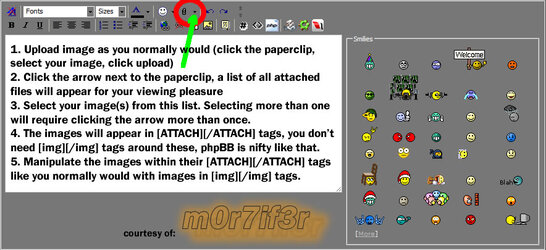
 Looking forward to hear what the load temps are
Looking forward to hear what the load temps are