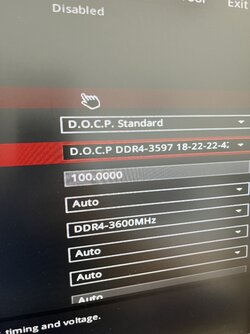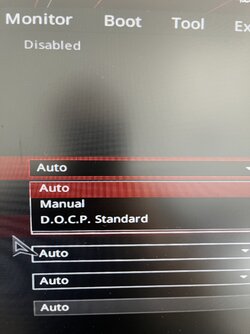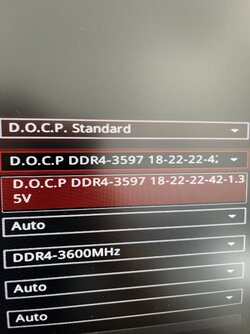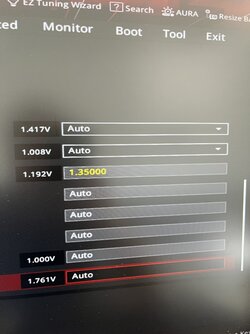Hi Guys,
Wondering if someone can help.
I am trying to chnage my RAM Speed to 3600 MHz which is what it is meant to run at. In task manager the speed only comes up as 2133MHz
I have gone into the BIOS and changed the DOCP setting (it defaults to AUTO). After doing this the PC fails to boot up propperly then the RAM reverts back to 2133MHz.
Any ideas what is going wrong?


Cheers,
Nick
Wondering if someone can help.
I am trying to chnage my RAM Speed to 3600 MHz which is what it is meant to run at. In task manager the speed only comes up as 2133MHz
I have gone into the BIOS and changed the DOCP setting (it defaults to AUTO). After doing this the PC fails to boot up propperly then the RAM reverts back to 2133MHz.
Any ideas what is going wrong?
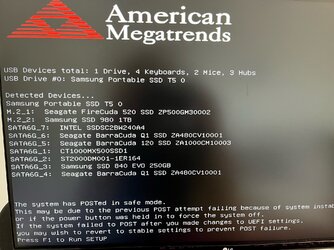

Cheers,
Nick