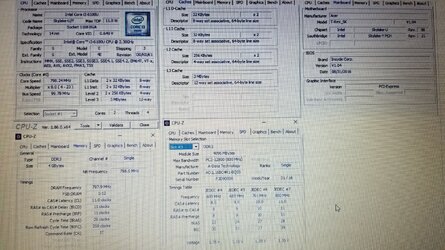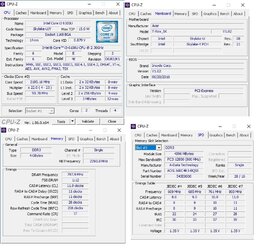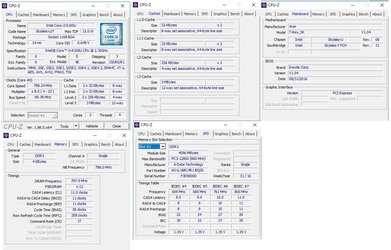I would remove the module from one laptop and add it to the other since they are using the same memory it looks like. Then I would buy a matched pair of DDR3 1600 for the first one.
I did think about that, and I should have
at least tried that first....could have possibly saved about $65.
However, in my slight defense, we bought these laptops at the same time, same model, but one had a Seagate HDD, and one had a Toshiba...who knows what else could have been different.
I did end up with the Crucial 2x4GB...
http://www.crucial.com/usa/en/ct51264bf160b
The RAM along with the 860 EVO SSD, and these laptops are a completely different animal. Streaming, video playback, Netflix, etc...everything is quick and seamless.
I timed 5 boots for Win10, each power off boots, roughly between 2-3 sec for the Acer logo, and 12-13 sec to be able to enter password from when I hit the power button. Everything I ask them to do they do it right now, no hesitation or hang ups.
Overall I'm very happy with these Acers now..kids are too. I thought the dual-core i3 would possibly be a bottleneck but as of now I have no issues. Of course I'm not rendering HD video while watching movies..lol, but for 95% of what we need them for they are excellent.
I appreciate all the input.

Any performance tests I can run for them?