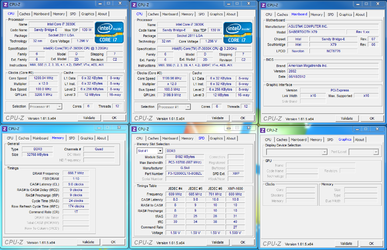Hi,
I'm a very tech savvy person but at the same time I know very little especially when it comes to overclocking and editing bios. I have just build a new system but I have been running into BSOD and programs crashing. I believe this is because I haven't edited my DDR3 RAM timings and voltages yet.
Here are my specs:
1. Intel Core i7-3930K
2. Corsair H100 (CWCH100) Extreme Performance Liquid CPU Cooler
3. ASUS Sabertooth X79 LGA 2011 Intel X79
4. Corsair Professional Series Gold AX1200
5. Corsair Obsidian Series 650D case
6. EVGA 02G-P4-2680-KR GeForce GTX 680 2GB Video
7. G.SKILL Ripjaws Z Series 32GB (4 x 8GB) 240-Pin DDR3 SDRAM DDR3 1600 (PC3 12800)
8. SAMSUNG 830 Series MZ-7PC256B/WW 2.5" 256GB SATA III MLC Internal Solid State Drive
In BIOS it was running it on 1333 speed for my 1600 speed RAM so I manually put it to 1333 for now. I'm still getting programs to crash - not yet sure if I will BSOD. Does this sound like a memory problem?
I'm a person who needs to bounce off ideas to learn so if possible please message me on AIM zoned87. Skype: eeee.money if you can help me. If not I understand and hopefully on the forums can help. I have a lot of questions in my mind so anyone who can chat would really help a ton of my problems. Thank you.
I'm a very tech savvy person but at the same time I know very little especially when it comes to overclocking and editing bios. I have just build a new system but I have been running into BSOD and programs crashing. I believe this is because I haven't edited my DDR3 RAM timings and voltages yet.
Here are my specs:
1. Intel Core i7-3930K
2. Corsair H100 (CWCH100) Extreme Performance Liquid CPU Cooler
3. ASUS Sabertooth X79 LGA 2011 Intel X79
4. Corsair Professional Series Gold AX1200
5. Corsair Obsidian Series 650D case
6. EVGA 02G-P4-2680-KR GeForce GTX 680 2GB Video
7. G.SKILL Ripjaws Z Series 32GB (4 x 8GB) 240-Pin DDR3 SDRAM DDR3 1600 (PC3 12800)
8. SAMSUNG 830 Series MZ-7PC256B/WW 2.5" 256GB SATA III MLC Internal Solid State Drive
In BIOS it was running it on 1333 speed for my 1600 speed RAM so I manually put it to 1333 for now. I'm still getting programs to crash - not yet sure if I will BSOD. Does this sound like a memory problem?
I'm a person who needs to bounce off ideas to learn so if possible please message me on AIM zoned87. Skype: eeee.money if you can help me. If not I understand and hopefully on the forums can help. I have a lot of questions in my mind so anyone who can chat would really help a ton of my problems. Thank you.