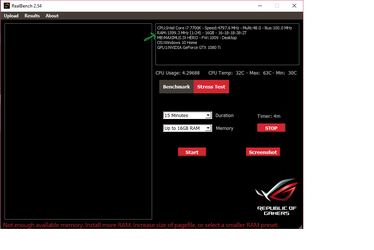- Joined
- Apr 16, 2011
- Location
- Missouri
I'm trying to do a realbench stress test. I have 16gb of g. skill ram installed but when I try to run realbench using up to 16gb of ram it says not enough available memory. Install more ram, increase size of pagefile, or select a smaller ram preset. Why is it doing this and how can I fix it? Here is a pic of the realbench settings.