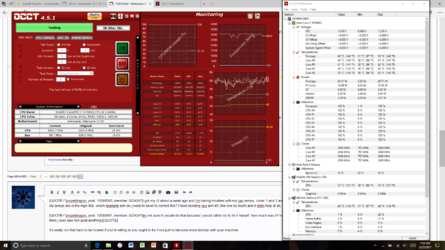- Joined
- Mar 7, 2008
In short, I just applied Conductonaut to a 6700k (stock, 4.0 GHz all core turbo, 1.25v-ish), cooler 120mm AIO.
Before core temps were 80, 76, 78, 73C. After was 72, 69, 71, 68, giving differences of -8, -7, -7, -5C. Same stress test was performed, in the form of 8 threads of 64k in-place FFT Prime95 29.2. It was left to settle for 17 minutes in each case with the 120mm AIO on it. Ambient was around 27C at the time of the "after" results, I forgot to check on the "before" but it might have been slightly cooler as it was earlier in the day before the sun kicked in.
Note the "before" is delid with MX-2 paste I think. Is 7C about right ball park here? Are those reporting bigger temp differences comparing pre-delid?
Before core temps were 80, 76, 78, 73C. After was 72, 69, 71, 68, giving differences of -8, -7, -7, -5C. Same stress test was performed, in the form of 8 threads of 64k in-place FFT Prime95 29.2. It was left to settle for 17 minutes in each case with the 120mm AIO on it. Ambient was around 27C at the time of the "after" results, I forgot to check on the "before" but it might have been slightly cooler as it was earlier in the day before the sun kicked in.
Note the "before" is delid with MX-2 paste I think. Is 7C about right ball park here? Are those reporting bigger temp differences comparing pre-delid?